Office 2021 Home And Business Product Key For Mac
$299.90 Original price was: $299.90.$59.90Current price is: $59.90.
- Office 2021 Home And Business Product Key FOR MAC
- Free support 24/7 for issues with installation and activation
- 24/7 Delivery Guarantee within 5 Minutes
- 1-Time Use for 1 Computer
- Have questions? Contact Us
Office 2021 Home And Business Product Key For Mac
Purchase Microsoft Office 2021 Home And Business Product Key For Mac, from Good Key Shop and receive it in a few seconds in your inbox. Save on the price list, pay via secure methods with a full money-back warranty. If you have questions, our free Customer Service is at your disposal.
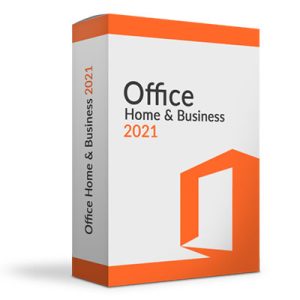
Buy Office 2021 Home And Business
Buy Office 2021 Home And Business Product Key For Mac
Finally, you can Buy Office 2021 Home And Business Product Key for Mac from Good Key Shop at a very competitive price. If you want to enjoy the best out of the Mac world, without missing all the benefits from the best productivity suite around, Microsoft Office 2021 Home And Business for Mac is your best option! This new version integrates the new design language implemented by Microsoft, with a focus on collaboration and multi-authoring. Furthermore, you’ll get the best out of cloud sync to work from multiple devices.
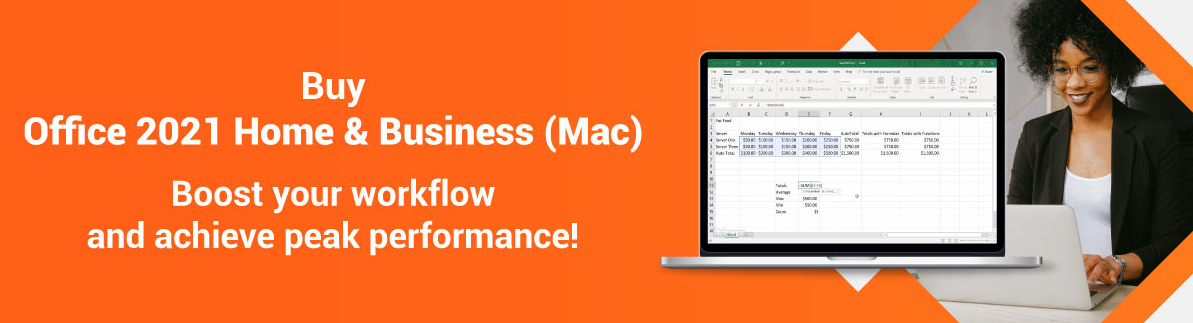
Buy Office 2021 Home And Business Product Key
Office 2021 Home And Business For Mac: Description & Applications
Microsoft Office Home and Business 2021 provides classic Office apps and email for families and small businesses who want to install them on one Mac for use at home or work. Classic versions of Office apps include Word, Excel, PowerPoint, and Outlook.
Microsoft Word 2021
Create, edit and manage professional text documents in Word 2021. With new tools for translating, easier reading and more natural writing, you can improve your ability to communicate and absorb information. New integration of SVG, support for LaTeX syntax, Microsoft Translator, Learning Tools enhance your productivity. Documents are now easier to find and more convenient to navigate with book-like flipping features and Side to Side view.

Microsoft Word 2021
Microsoft Excel 2021
Create and manage tables and engage in more powerful data analysis with Excel 2021. In this version, Excel offers tables of all kinds from accounting and product databases. Among other things, new impressive features and functions, such as formulas, map and funnel charts, enhanced visuals, publishing to Power BI, new themes, precision selecting and more provides you with new methods to display data in an appealing way. Moreover, enhanced visuals, ink improvements, easier sharing and better accessibility features allow you to save time while enjoying familiar work flow.

Microsoft Excel 2021
Microsoft PowerPoint 2021
Create more sophisticated and visually appealing to capture your audience’s attention with PowerPoint 2021. The newest version of well-known tool comes improved visual effects, such as Morph Transition, Text Highlighter, Zoom capabilities. It also allows you to make your presentations more dynamic with 3-D models, background removal, export to 4K, Ultra-HD recording features and more.

Microsoft PowerPoint 2021
Microsoft OneNote 2021
Your personal digital notebook, OneNote allows you to type, write or draw notes and insert imaged, audio or video clips from the web. OneNote is available online and syncs up with your other devices. Allowing you to access, update or create new notes from where ever you are.

Microsoft OneNote
Microsoft Outlook 2021
Send, receive and manage your emails in more efficient manner with Outlook 2021. Outlook grants you access to all stored contacts and e-mail addresses providing you with an ability to keep information about partners and customers up-to-date. Moreover, improved app gives you more possibilities with updated contact cards, @mentions, Focused Inbox, Travel Package cards and more. To minimize your workload even more you can schedule meetings in different time zones, listen to your emails, automatically download cloud attachments and set reminders to pop-up over the windows you are working in.

Microsoft Outlook 2021
Enjoy all the new features of Microsoft Office 2021 for Mac, including:
- Excel 2021 for MAC: the new advanced XLOOKUP feature allows you to search across cells and tablets faster and more effectively.
- Word 2021 for MAC: this is a vital app for your Mac, 100% compatible with Windows-originated files.
- Dynamic arrays: get value arrays through a single formula.
- The LET function allows you to give a name to calculation results, store intermediate values, or use names in your formulae.
- Link single slides from PowerPoint 2021 to share them with your co-authors and enjoy the improved recording features.
- Total compatibility with OpenOffice formats.
- Multi-author collaboration features, such as custom comments.
Microsoft Office 2021 Home And Business for Mac is a modern suite, designed with macOS 12 Monterey* in mind, the ideal for professional and small businesses. And if you have the Apple M1 Chip, you can leverage its power for a seamless and responsive experience!
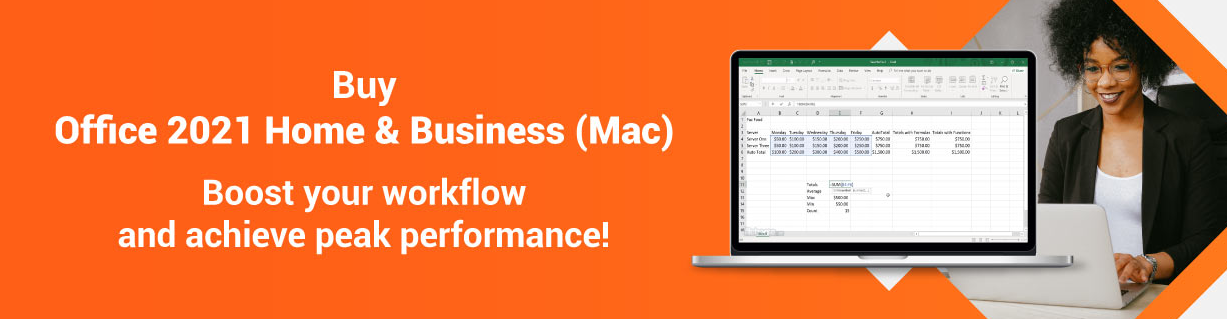
Office 2021 Home And Business For Mac License Key
Download Office 2021 Home And Business For Mac
Download Office 2021 Home And Business for Mac instantly from Good Key Shop, save on the price list and immediately get your genuine and guaranteed product key. Each order is processed immediately after purchase, with instant email delivery including everything you need to download, install and activate your Office 2021 for Mac suite.
How to activate Office 2021 Home & Business 2021 for Mac using a product key
Here’s how to Activate Office 2021 Home & Business 2021 for Mac using the product key you purchased from Good Key Shop:
- Visit https://setup.office.com/
- Register your product key using an email account with an @outlook.com domain – WARNING: THIS STEP IS FUNDAMENTAL AND MANDATORY! If you do not have an outlook.com account, click on “Create a New Account” to get one in a few clicks and at no cost.
- If the software requires verification of your used account, click on “Return to subscriptions”
- In your personal “Subscriptions” area, click on “Install” to the right of Office 2021 Home & Business 2021 for Mac. This will start the package download.
- Double-click on the installer you just downloaded to start the setup
- When the installation is complete, open Word from the Finder
- On the login screen, log in with the same Outlook credentials you used to register your license in the second step.
What will I receive if i purchase Office 2021 Home And Business Product Key?
The product is delivered within seconds directly via email, thus avoiding the environmental impact of shipping physical goods.
- Microsoft Office 2021 Home And Business valid for use in 1 PC Product Key
- Office 2021 Download link for Office 2021 32/64-bit (ISO File)
- Quick and easy installation guide
- Free technical support
- Invoice
Are you a reseller?
If you’re a reseller, mail us at [email protected] and we’ll send you a tailor-made price list. Let’s work together!
Office 2021 Home And Business: System Requirements
| Operating System | Office 2021 is supported on the three most recent versions of macOS. As new major versions of the operating system are released, Microsoft discontinues support for the older version and supports the newer version and the two earlier versions. |
| CPU | 1GHZ dual-core processor |
| GPU | DirectX 9 or higher WDDM 2.0 or higher. |
| Memory | 4GB RAM |
| Storage | 4GB of free space |
| Display | min. resolution of 1280 x 768. |
| Browser | up-to-date versions of Safari, Chrome, or Firefox |
Download Office 2021 Home And Business For Mac
Download Office 2021 Home And Business for Mac instantly from Good Key Shop, save on the price list and immediately get your genuine and guaranteed product key. Each order is processed immediately after purchase, with instant email delivery including everything you need to download, install and activate your Office 2021 for Mac suite.
How to activate Office 2021 Home & Business 2021 for Mac using a product key
Here's how to Activate Office 2021 Home & Business 2021 for Mac using the product key you purchased from Good Key Shop:
- Visit https://setup.office.com/
- Register your product key using an email account with an @outlook.com domain - WARNING: THIS STEP IS FUNDAMENTAL AND MANDATORY! If you do not have an outlook.com account, click on "Create a New Account" to get one in a few clicks and at no cost.
- If the software requires verification of your used account, click on "Return to subscriptions"
- In your personal "Subscriptions" area, click on "Install" to the right of Office 2021 Home & Business 2021 for Mac. This will start the package download.
- Double-click on the installer you just downloaded to start the setup
- When the installation is complete, open Word from the Finder
- On the login screen, log in with the same Outlook credentials you used to register your license in the second step.
Office 2021 Home And Business: System Requirements
| Operating System | Office 2021 is supported on the three most recent versions of macOS. As new major versions of the operating system are released, Microsoft discontinues support for the older version and supports the newer version and the two earlier versions. |
| CPU | 1GHZ dual-core processor |
| GPU | DirectX 9 or higher WDDM 2.0 or higher. |
| Memory | 4GB RAM |
| Storage | 4GB of free space |
| Display | min. resolution of 1280 x 768. |
| Browser | up-to-date versions of Safari, Chrome, or Firefox |

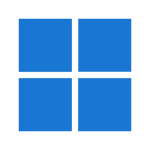
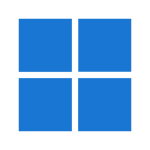 Windows 11
Windows 11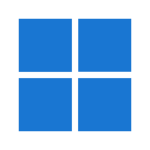 Windows 10
Windows 10
 Office For Mac
Office For Mac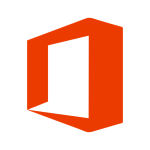 Office 2024
Office 2024 Office 2021
Office 2021 Office 2019
Office 2019 Office 2016
Office 2016



 Windows Server 2025
Windows Server 2025 Windows Server 2022
Windows Server 2022 Windows Server 2019
Windows Server 2019 Windows Server 2016
Windows Server 2016 Windows Server 2012
Windows Server 2012 Microsoft SQL Server
Microsoft SQL Server Windows Server RDS CAL
Windows Server RDS CAL VMware Software License
VMware Software License
 Power Bi
Power Bi CCleaner
CCleaner PDF Editor
PDF Editor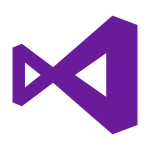 Visual Studio
Visual Studio
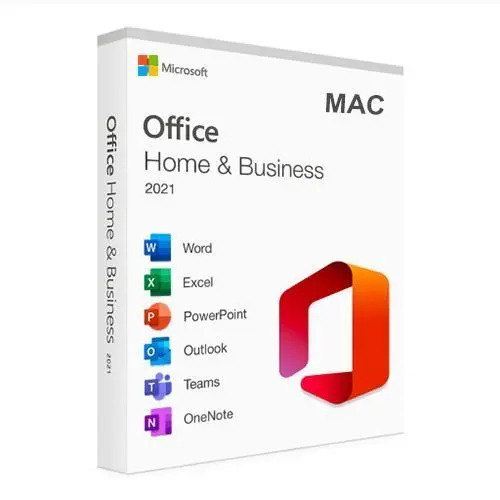


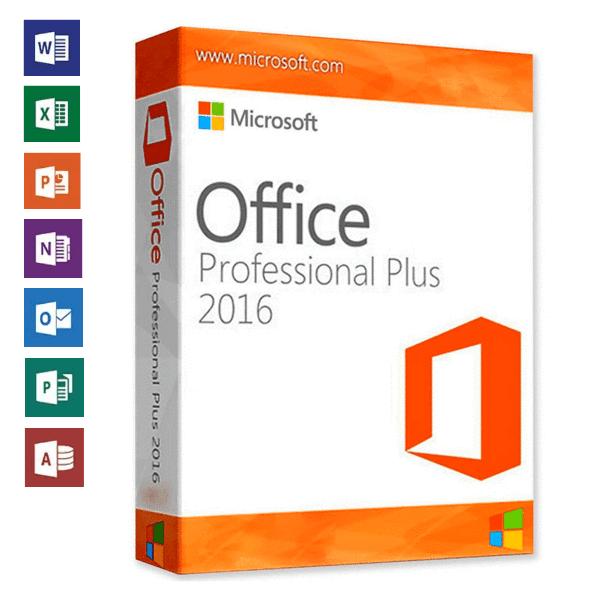

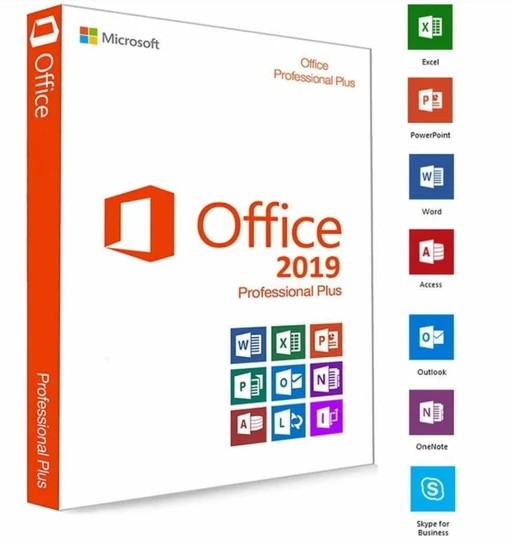
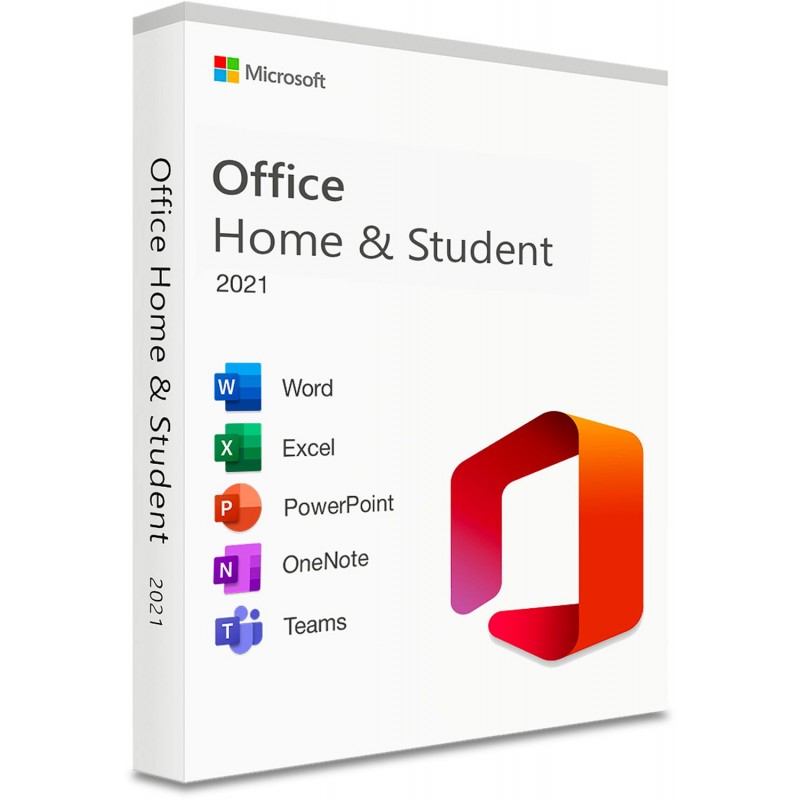


Reviews
There are no reviews yet.