Office 2021 Professional Plus License Key Phone Activation
$159.90 Original price was: $159.90.$6.90Current price is: $6.90.
- Original Office 2021 Professional Plus License Key
- Free support 24/7 for issues with installation and activation
- 24/7 Delivery Guarantee within 5 Minutes
- 1-Time Use for 1 Computer
- Have questions? Contact Us
Office 2021 Professional Plus License Key
Purchase Office 2021 Professional Plus Product Key from Good Key Shop at a low price. Licenses are 100% genuine, payment methods are secure, with a full money-back warranty. Email delivery within a few seconds, with free Customer Service.

Buy Office 2021 Professional Plus
Buy Office 2021 Professional Plus License Key
Office 2021 Professional Plus Product Key comes with many new features to make you more productive in all development phases. It is a very powerful productivity suite to process the data and handle any kind of documents, presentations, spreadsheets, and databases. A ribbon-based user interface provides quick access to all its available tools and text customizations. The users can easily customize the font, layout, indentation, size, color, and many other details of the text in the documents. It provides support for handling different types of data in the database, managing emails, create presentations, and performs complex spreadsheets calculations.
Moreover, it has various customizable templates that help in instantly start creating any document. Edit the existing documents as well as create different documents from scratch. The office is widely known for its best set of tools for handling documents. It includes all the necessary applications for home and office. This latest release comes up with various fixes and enhancements that improve productivity and makes it a stable environment. There is a professional set of tools for processing the data with great ease.

Office 2021 Professional Plus License
Features of Office 2021 Professional Plus:
- Comprehensive productivity suite
- Handle all the types of document formats
- Provides support for handling emails
- Create interactive presentations
- Numerous bug fixes and enhancements
- Manage databases and handle different projects
- Complete cloud support and collaboration features
- A variety of powerful tools to process the text
- Enhanced workflow with better performance
- Handle databases and organize the content
- Add media files to the documents
- Customize the layout of the documents
- Add images and other content to the documents
- Manage Spreadsheets, presentations, and more.
- Handle complex calculations and handle a huge amount of data
- Ribbon-based user interface with clear cut interface

Office 2021 Professional Plus Activation Key
Applications Included in Office 2021 Professional Plus
All the apps to meet your essential needs. Office Professional 2021 is for emerging small businesses who want classic Office apps in addition to Outlook, Publisher, and Access. A one-time purchase that installs on a PC for business use.
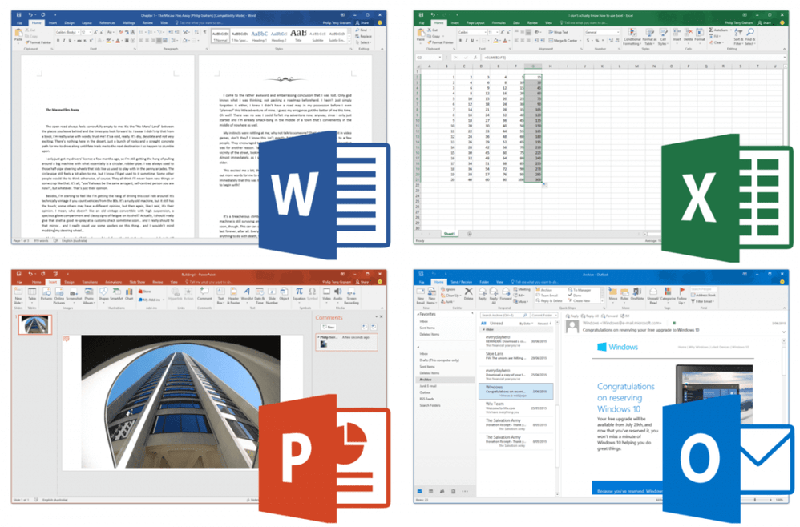
Buy Office 2021 Professional Plus License Key
Office Outlook 2021
Outlook 2021 Professional Plus gives you more tools like Search at Top and Translator to better manage your inbox. The powerful Translator lets you translate messages into more than 70 languages on the go without leaving Outlook with the new translation feature. Microsoft is always adding more rich media to the Office Premium Creative Content collection, so keep an eye out for new stock media to better express yourself. Keep your inbox organized with Outlook’s Focused Inbox, manage your calendar and share files with ease.
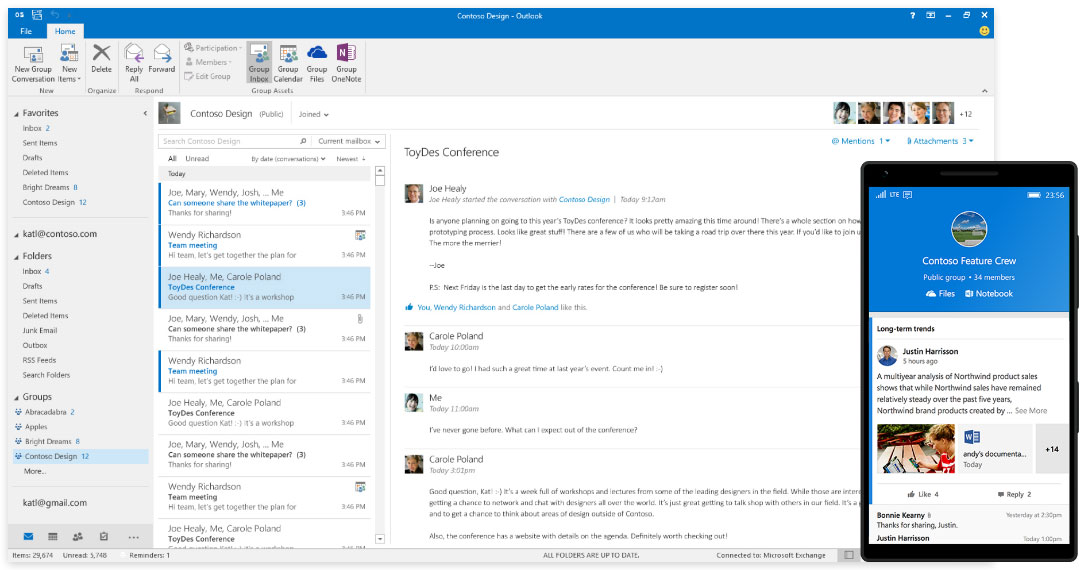
Office Outlook 2021
Office Word 2021
Office 2021 Professional Plus allows you to collaborate on documents in real-time and notifies you when files are updated. You will also be able to see who is working on the document you have opened and wherein the document they are currently. Text accessibility is improved with Line Focus; it lets you go through documents line by line without distractions. A significant new feature is OpenDocument format (ODF) 1.3 support.
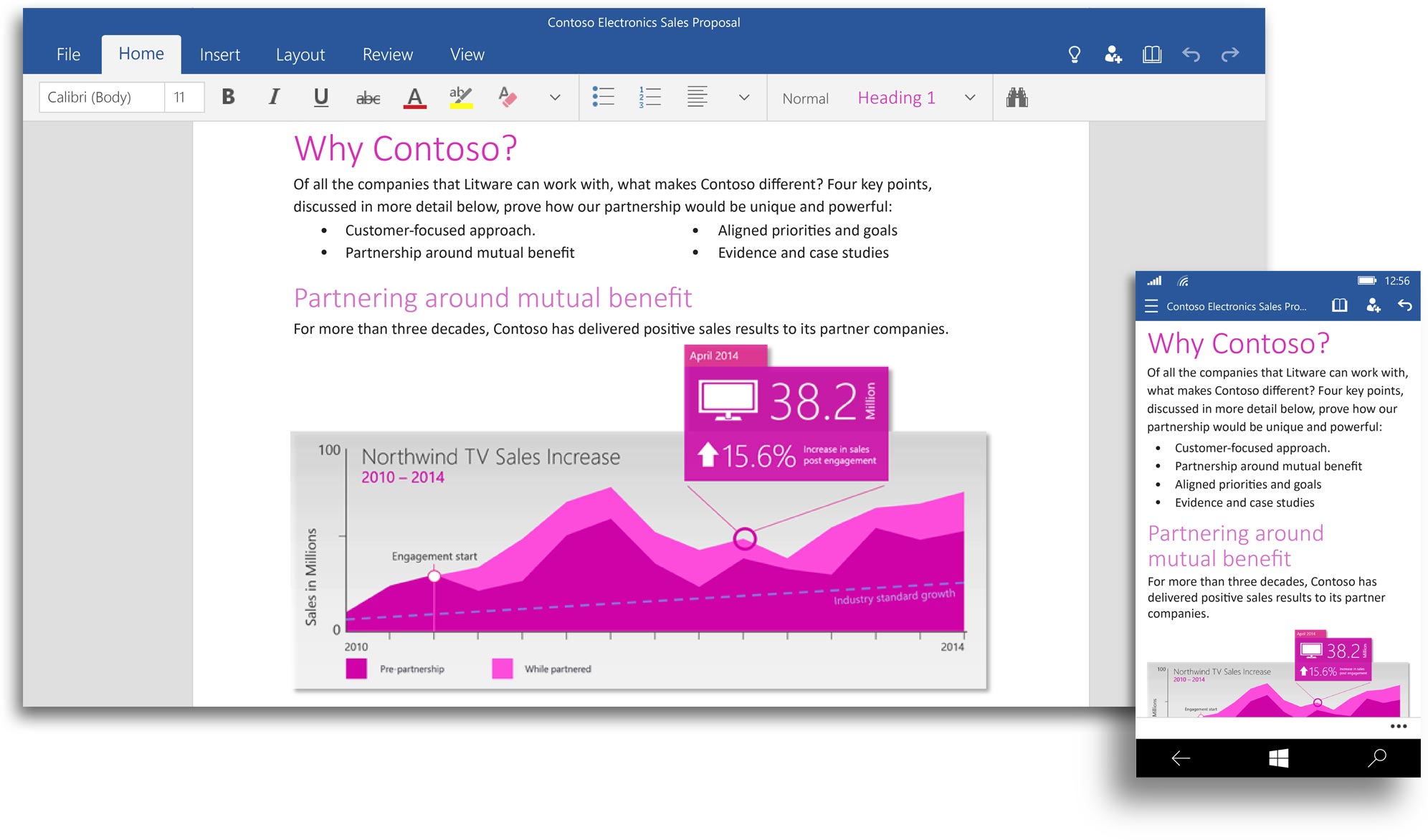
Office Word 2021
Office Excel 2021
The classic spreadsheet software program equips you with powerful data visualization and analysis tools. Use Excel 2021’s new XLOOKUP to search tables and ranges row by row and expedite calculations with 6 new formulas. You can now create customized views without affecting how others see the document and have all your most important tools organized within the Accessibility ribbon.
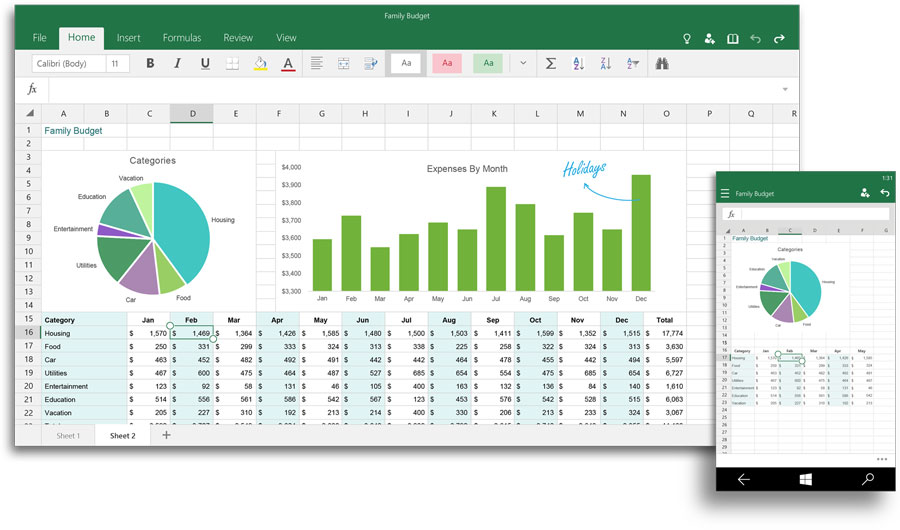
Office Excel 2021
Office PowerPoint 2021
With a host of new features and improvements to old ones, PowerPoint 2021 is better than ever. It now supports presenter video recording, ink recording, and laser pointer recording. Enjoy more control features with your animations and add a hand-drawn look with the Sketched style outline. Working on a presentation with others has never been easier thanks to improved control over the commenting experience and a host of new features that help you deliver better presentations faster.
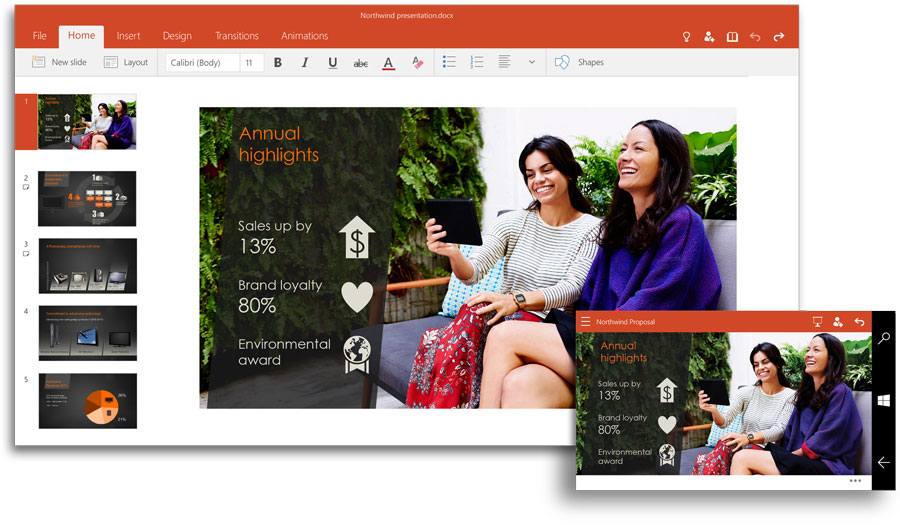
Office PowerPoint 2021
Office OneNote 2021
Your personal digital notebook, OneNote allows you to type, write or draw notes and insert images, audio or video clips from the web. OneNote is available online and syncs up with your other devices. OneNote 2021 lets you browse through your notes with the Feed and introduces a feedback function for easier collaboration. More options for customizing the interface are also available.
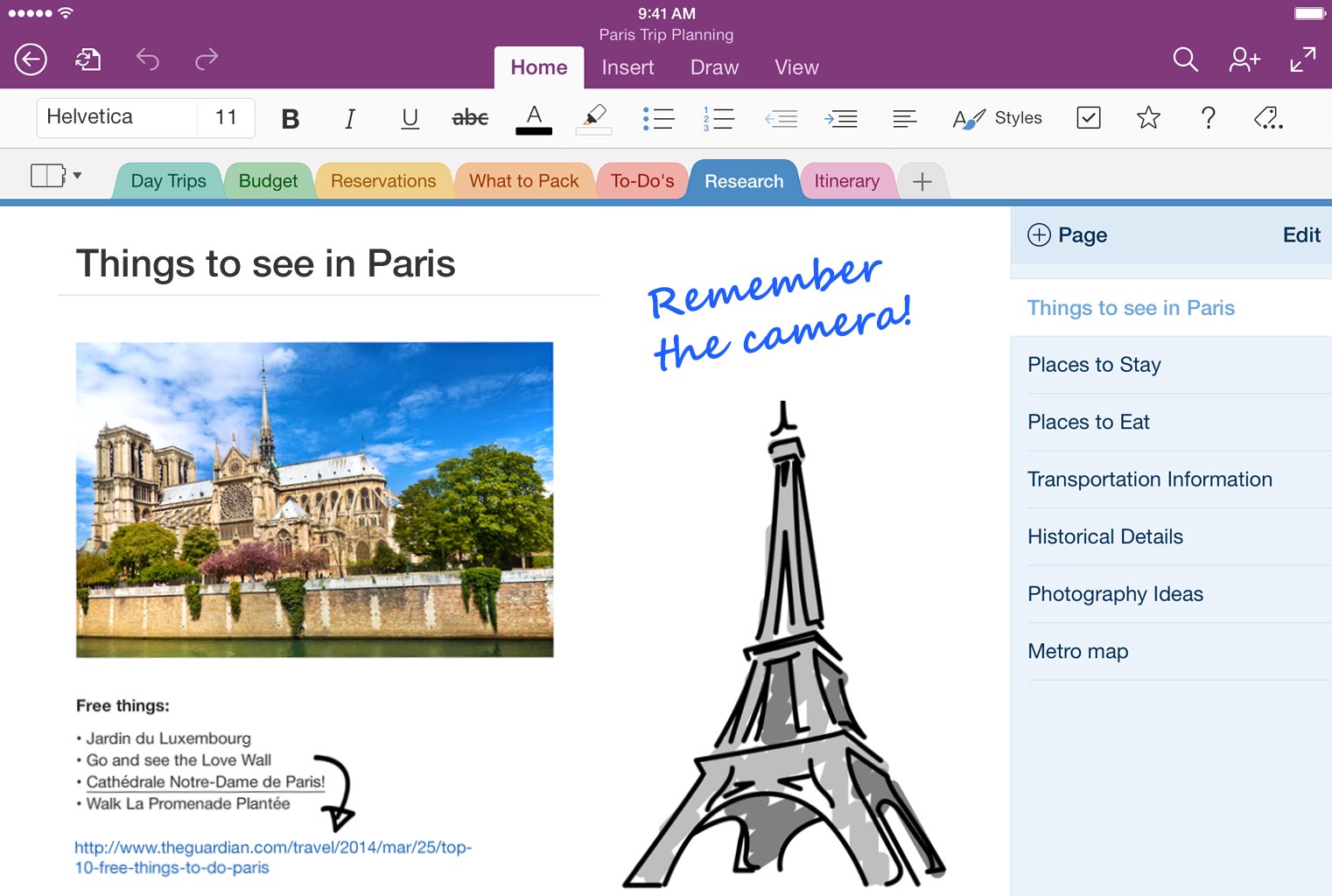
Office Onenote 2021
Office Publisher 2021
Create professional and visually impactful publications using simple tools with Office Publisher 2021. Publish in any way that best suits your audience: email, PDF, XPS, or high-quality prints. The app is among the Office apps that boast a visual refresh in their latest version as well as the option to input Hex colours. Create polished professional looking catalogues, flyers, brochures, newsletters and more without the hassle.
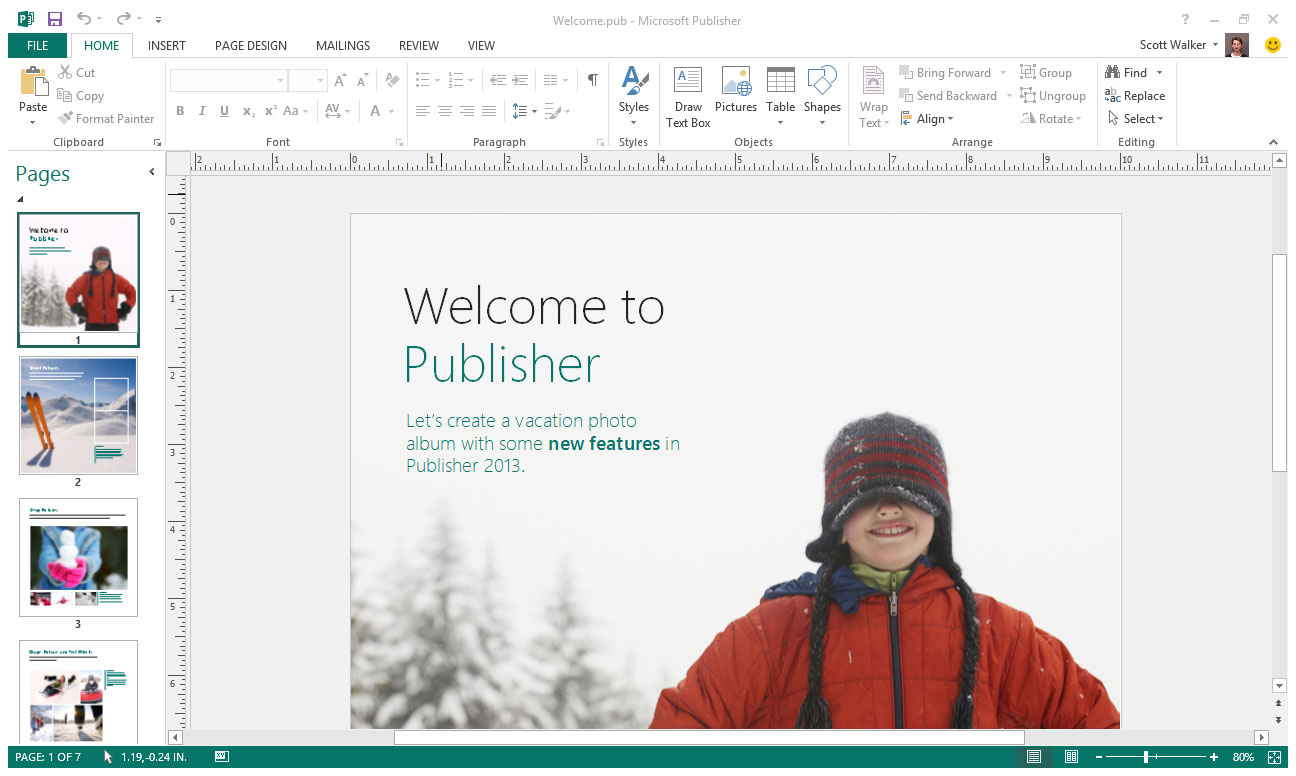
Office Publisher 2021
Office Accsess 2021
Store, manage, and analyze your information with Access! There’s a host of improvements to the Relationships Window, Query Designer, SQL View, and more in Office Access 2021. Easily add tables to relationships and queries with fewer clicks with the Add Tables task pane. Reviewing and managing your data has never been easier than with the updated Linked Table Manager. Refresh, relink, or remove linked tables when you need to. Access helps you overcome the limitations of Excel when it comes to larger amounts of information.
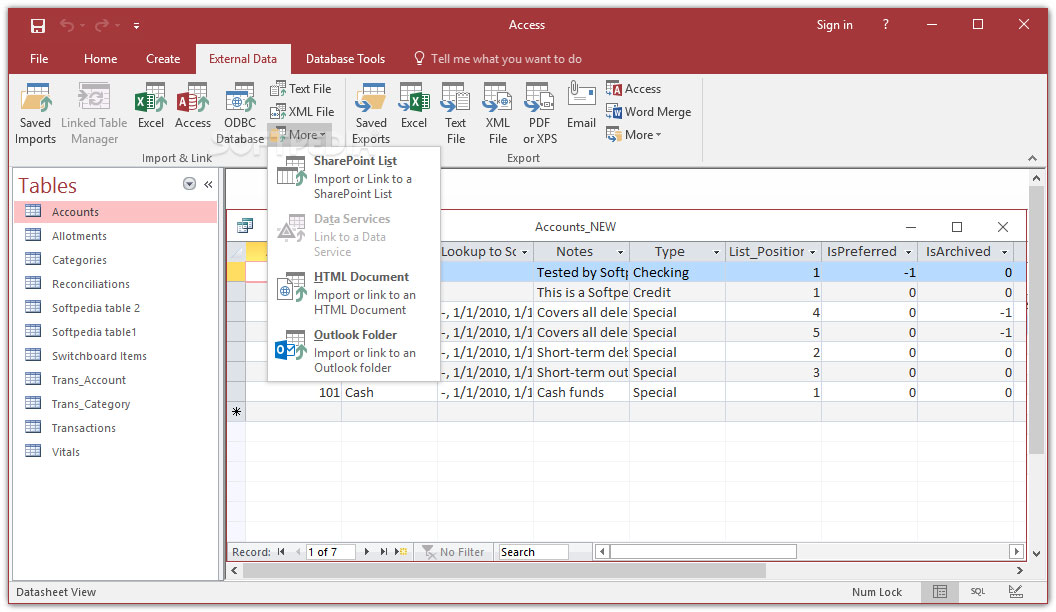
Office Access 2021
Office Teams 2021
Create and manage teams and channels, share files, set meetings and deepen your collaboration with Microsoft Teams. Stay updated with progress on projects and group chats with the activity feed and effortlessly switch from chats to calls when you need to. Teams is a powerful collaboration tool with loads of features designed to streamline working and communication and facilitate higher productivity rates. Remote communication for business has never been better than it is with Teams! With this package you will not get a full Essentials subcription, only the program.
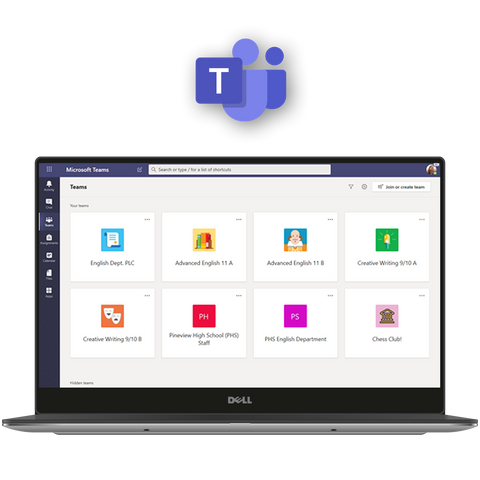
Office Teams 2021
Once I have purchased Microsoft Office 2021 Professional Plus License Key on Good Key Shop, what will I receive?
Once you have purchased Microsoft Office 2021 Professional Plus at Mr Key Shop, you will receive the following:
- Office 2021 Professional License Key: You will receive a unique and valid product key for Office 2021 Professional Plus. This product key allows you to download, install and activate the Office suite on your computer. The key will be sent to you by email after you have completed the purchase process.
- Installation instructions: You will receive detailed instructions on how to download and install Office 2021 Professional Plus on your device. These instructions will guide you step by step through the process.
- Access to Office 2021 Professional Plus applications: Once installation and activation is complete, you will have access to all the applications included in the Office 2021 Professional Plus suite, such as Microsoft Word, Excel, PowerPoint, Outlook, Publisher, Access and other useful tools.
- Free Customer Support: Good Key Shop offers customer support to assist you during the purchase, installation and activation process of Office 2021 Professional Plus. If you have any problems or questions, you can contact the support team for help and answers to your questions.
- Perpetual license: As mentioned above, the Office 2021 Professional Plus license you purchase from Good Key Shop is a lifetime license, which means you can use the software indefinitely without having to pay additional fees or renewals.
Download Office 2021 Professional Plus
The advantages of choosing Good Key Shop are considerable: firstly, you can save over the price list and receive your 100% genuine license immediately after purchase. We’ll send you an official download link to the ISO setup file and complete instructions you can use to install Office 2021 Professional Plus in a few simple steps. Good Key Shop only provides secure payment methods. Each order is covered by our full money-back warranty: buy your news Office 2021 Professional Plus suit with confidence.

Download Office 2021 Professional Plus
Install Microsoft Office 2021 Professional Plus suite with a Digital License
You can install Office 2021 Professional in a few minutes thanks to our digital delivery system. After you have started downloading the software all you have to do is:
- Run the Office Professional Plus 2021 installation file: After downloading the file, locate the installation file on your computer (usually located in the “Downloads” folder) and double-click on it to start the installation process.
- Follow the installation instructions: Follow the on-screen instructions to complete the installation of Office 2021 Professional Plus. You may need to restart your computer after the installation is complete.
How to activate Office 2021 Professional with a Product Key
Here is the procedure for you to activate Office 2021 Professional Plus using a product key provided by Good Key Shop.
- Install Office 2021 Professional on your computer
- When finished, start one of the apps, such as Excel or Word
- On the activation screen, select the option that requires the use of the product key (DO NOT CHOOSE THE ONE RELATING TO MICROSOFT ACCOUNT)
- Enter the product key found in your order summary email and click Next
- Wait for the activation to complete
What will I receive if i purchase Office 2021 Professional Product Key?
The product is delivered within seconds directly via email, thus avoiding the environmental impact of shipping physical goods.
- 1 Activation Code for Microsoft Office 2021 Professional Plus 32/64-bit valid for use in 1 PC Product Key
- Office 2021 Download link for Office 2021 32/64-bit (ISO File)
- Quick and easy installation guide
- Free technical support
- Invoice
Are you a reseller?
If you’re a reseller, mail us at [email protected] and we’ll send you a tailor-made price list. Let’s work together!
Offie 2021 Professional Plus: System Requirements
| CPU | 1GHz dual-core processor |
| GPU | DirectX 9 or higher with WDDM 2.0 or higher |
| Memory | 4GB RAM |
| Storage | 4GB of free space |
| Display | min. resolution of 1280 x 768. |
| Browser | up-to-date versions of Internet Explorer, Microsoft Edge, Safari, Chrome, or Firefox. |
| Operating Systems compatibility | Windows 10 and Windows 11 |
Offie 2021 Professional Plus: System Requirements
| CPU | 1GHz dual-core processor |
| GPU | DirectX 9 or higher with WDDM 2.0 or higher |
| Memory | 4GB RAM |
| Storage | 4GB of free space |
| Display | min. resolution of 1280 x 768. |
| Browser | up-to-date versions of Internet Explorer, Microsoft Edge, Safari, Chrome, or Firefox. |
| Operating Systems compatibility | Windows 10 and Windows 11 |
Office 2021 Professional Plus download: Quick and easy with Good Key Shop
The advantages of choosing Good Key Shop are considerable: firstly, you can save over the price list and receive your 100% genuine license immediately after purchase. We’ll send you an official download link to the ISO setup file and complete instructions you can use to install Office 2021 Professional Plus in a few simple steps. Good Key Shop only provides secure payment methods. Each order is covered by our full money-back warranty: buy your news Office 2021 Professional Plus suit with confidence.

Download Office 2021 Professional Plus
Install Microsoft Office 2021 Professional Plus suite with a Digital License
You can install Office 2021 Professional in a few minutes thanks to our digital delivery system. After you have started downloading the software all you have to do is:
- Run the Office Professional Plus 2021 installation file: After downloading the file, locate the installation file on your computer (usually located in the "Downloads" folder) and double-click on it to start the installation process.
- Follow the installation instructions: Follow the on-screen instructions to complete the installation of Office 2021 Professional Plus. You may need to restart your computer after the installation is complete.
How to activate Office 2021 Professional with a Product Key
Here is the procedure for you to activate Office 2021 Professional Plus using a product key provided by Good Key Shop.
- Install Office 2021 Professional on your computer
- When finished, start one of the apps, such as Excel or Word
- On the activation screen, select the option that requires the use of the product key (DO NOT CHOOSE THE ONE RELATING TO MICROSOFT ACCOUNT)
- Enter the product key found in your order summary email and click Next
- Wait for the activation to complete

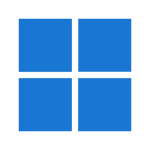
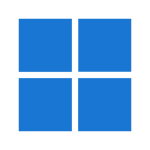 Windows 11
Windows 11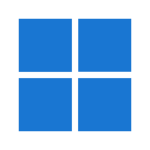 Windows 10
Windows 10
 Office For Mac
Office For Mac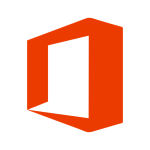 Office 2024
Office 2024 Office 2021
Office 2021 Office 2019
Office 2019 Office 2016
Office 2016



 Windows Server 2025
Windows Server 2025 Windows Server 2022
Windows Server 2022 Windows Server 2019
Windows Server 2019 Windows Server 2016
Windows Server 2016 Windows Server 2012
Windows Server 2012 Microsoft SQL Server
Microsoft SQL Server Windows Server RDS CAL
Windows Server RDS CAL VMware Software License
VMware Software License
 Power Bi
Power Bi CCleaner
CCleaner PDF Editor
PDF Editor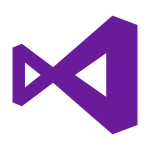 Visual Studio
Visual Studio


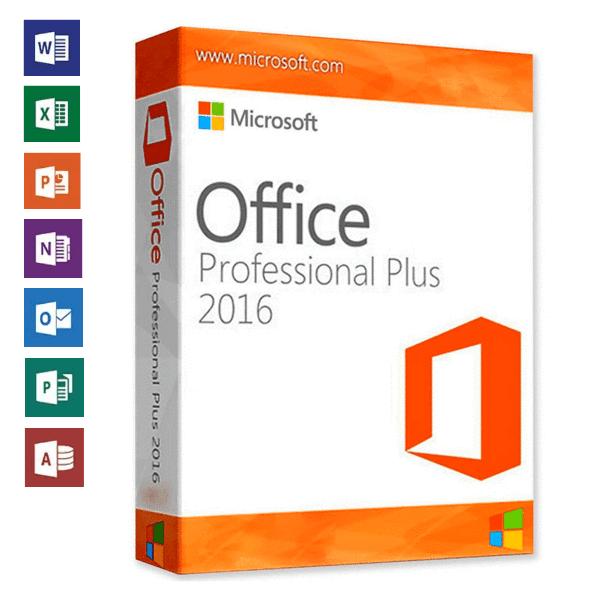


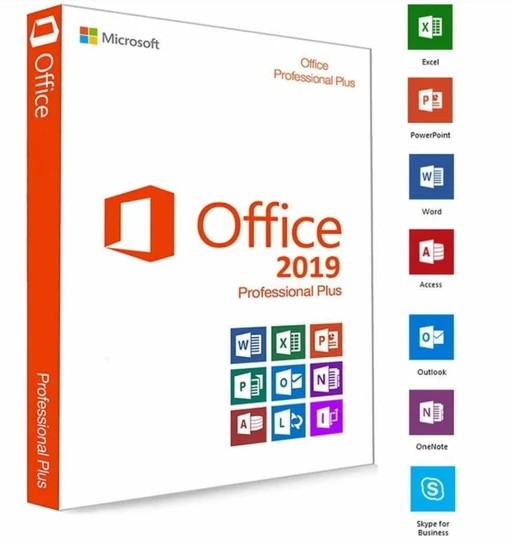
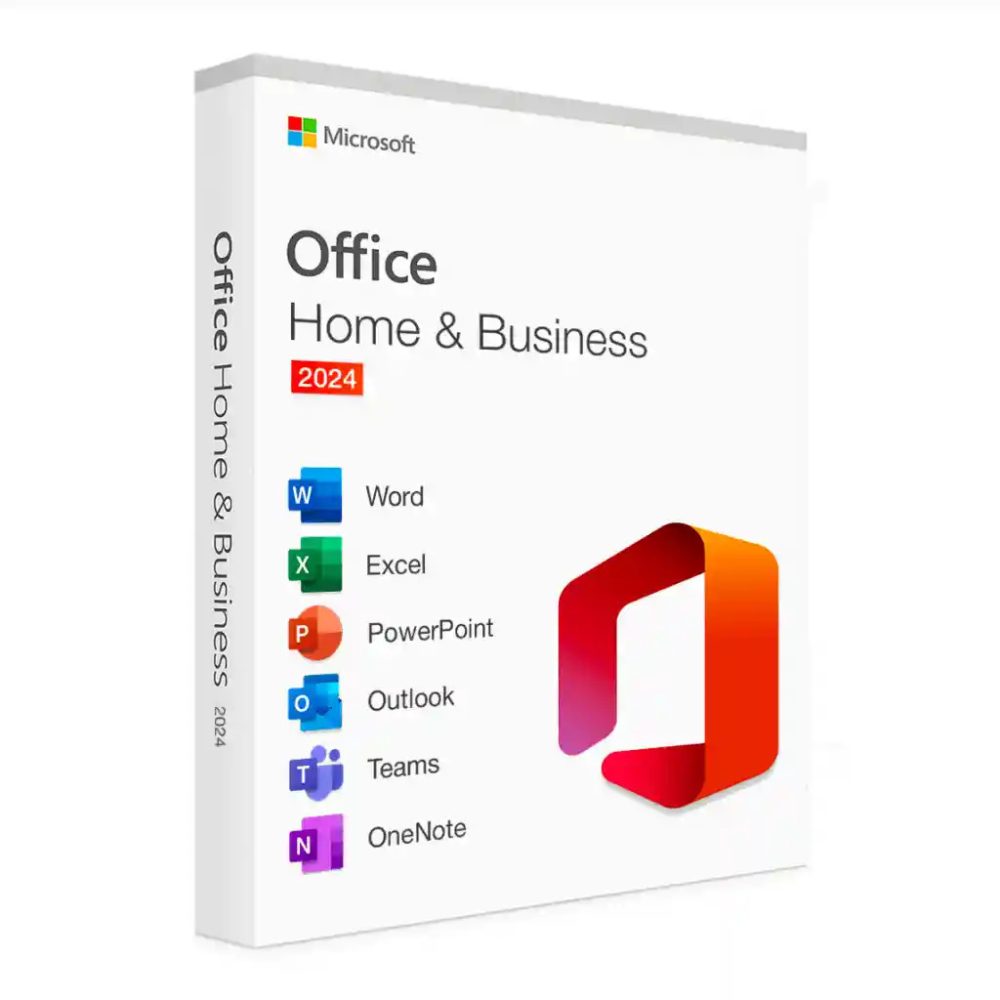
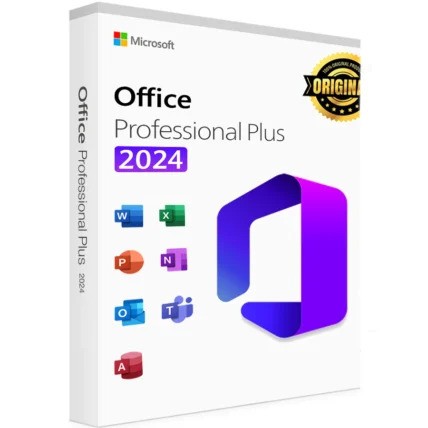
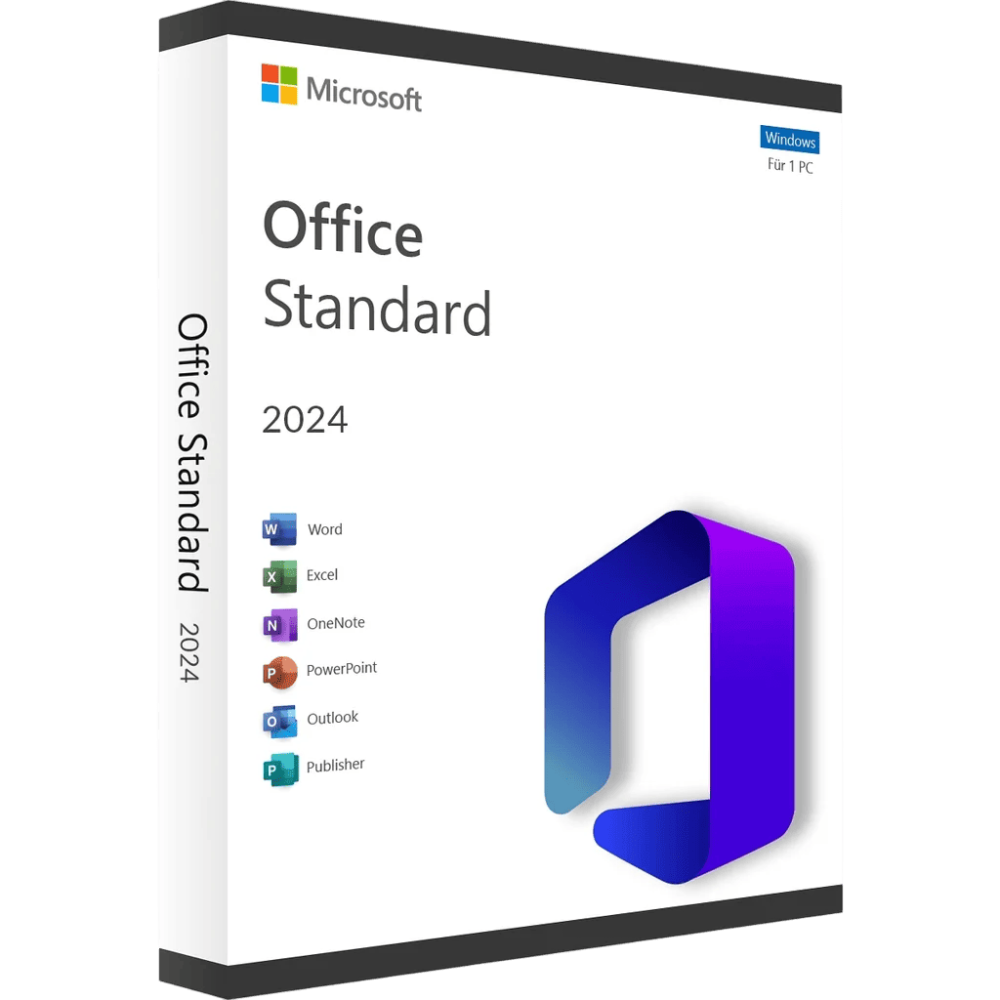
Reviews
There are no reviews yet.