Office 2024 Home And Business Product Key For Mac
$499.90 Original price was: $499.90.$219.90Current price is: $219.90.
- Office 2024 Home And Business Product Key
- Compatible with Windows 11, Windows 10, or macOS
- Free support 24/7 for issues with installation and activation
- 24/7 Delivery Guarantee within 5 Minutes
- 1-Time Use for 1 Computer
Office 2024 Home And Business Product Key
Buy Office 2024 Home And Business For Mac Product Key at the best price on Good Key Shop. Enjoy the latest version of Microsoft productivity suite with 100% genuine and guaranteed license. Immediate delivery and free technical support.
Even macOS users can now purchase Office 2024 Home & Business for Mac on Good Key Shop and save money. Enjoy Microsoft’s new productivity, which introduces significant sharing enhancements and useful artificial intelligence features that will allow you to optimize your workflows. Shop on our store with confidence: savings, professionalism and security await you.
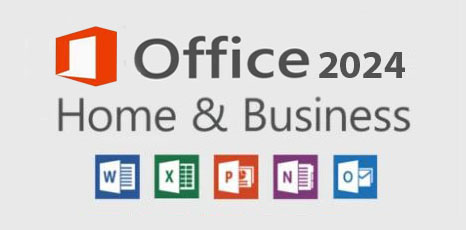
Office 2024 Home And Business For Mac
Buy Microsoft Office 2024 Home and Business
Microsoft Office 2024 Home and Business Product Key is designed to meet the productivity needs of professionals, small business owners, and home users. Packed with powerful tools, it offers unmatched efficiency and ease of use. At Brytesoft, you can purchase a genuine product key at an affordable price.
Why Choose Microsoft Office 2024 Home and Business?
Tailored for Both Personal and Professional Use:
- Manage emails with the enhanced Outlook app.
- Create stunning documents in Word, organize data in Excel, and design presentations in PowerPoint.
- OneNote to help you organize your thoughts and information in one place.
- Ideal for students and professionals needing a reliable productivity suite
One-Time Purchase, Lifetime Access
- Avoid recurring subscription fees.
- Own the access forever and enjoy lifetime updates.
Key Features of Microsoft Office 2024 Home and Business
Advanced Productivity Tools:
- Cloud integration for seamless collaboration and file access from anywhere.
- AI-powered tools for efficient document editing and data analysis.
Improved Compatibility
- Optimized for Windows 11 and the latest macOS versions.
- Supports multiple devices, including desktops and laptops.
Enhanced Security and Reliability
- State-of-the-art data encryption to keep your work secure.
- Dependable software with minimal downtime.
How to Download and Install Office 2024 Home And Business
Follow these steps to successfully download, install, and activate Microsoft Office 2024 Home And Business Product Key on your Windows PC or Mac:
- Visit Microsoft’s Website: Go to setup.office.com
- Create or Sign in to Your Microsoft Account: If you don’t have an account, create a new one. If you already have an account, sign in
- Enter the Product Key: Use the product key provided with your purchase from us to register your software
- Download and Install Office 2024 Home And Business: Follow the on-screen instructions to download your product
For Windows PC Installation:
- Locate the setup.exe file in your Downloads folder.
- Double-click the file to start the installation.
- Follow the on-screen prompts, accept the license agreement, and click Install.
- You may need to enter your system password for administrator rights.
For Mac Installation:
- Go to Downloads on your Mac.
- Double-click the Microsoft Office installer.pkg file (name may vary).
- Review the Software License Agreement, then click Continue.
- Choose your preferred installation location, review disk space requirements, and click Install.
- Enter your Mac login password when prompted (standard procedure).
Customize Installation (Optional)
If you wish to install specific Office applications only (e.g., Word, Excel, or PowerPoint), click Customize during installation and uncheck the programs you don’t need. This option is available on both Windows and Mac and helps optimize your device’s resources.
Important Notes
- Ensure your operating system is up to date to avoid compatibility issues.
- Use a stable Internet connection for a seamless download experience.
- Keep your product key in a secure location for future reference.
What will I receive if i purchase Office 2024 Home And Business Product Key?
The product is delivered within seconds directly via email, thus avoiding the environmental impact of shipping physical goods.
- Microsoft Office 2024 Home And Business Product Key valid for use in 1 PC
- Office 2021 Download link for Office 2024 (ISO File)
- Quick and easy installation guide
- Free technical support
- Invoice
Office 2024 Home And Business System Requirements
Ensure your device meets the following system requirements before installing Microsoft Office 2024 Home:
For Windows
| Component | Requirement |
| Processor | Windows 11 or Windows 10 with a 1.6 GHz, 2-core processor |
| Operating System | Windows 11 or Windows 10 |
| Memory | 4 GB RAM (64-bit) or 2 GB RAM (32-bit) |
| Hard Disk Space | 4 GB of available disk space |
| Display | 1024 x 768 resolution |
| Graphics | DirectX 10 graphics card for hardware acceleration |
For macOS
| Component | Requirement |
| Processor | Recent macOS with 1.6 GHz, 2-core processor |
| Operating System | macOS |
| Memory | 4 GB RAM |
| Hard Disk Space | 10 GB of available disk space |
| Display | 1280 x 800 resolution |
How to Download and Install Office 2024 Home And Business
Follow these steps to successfully download, install, and activate Microsoft Office 2024 Home And Business Product Key on your Windows PC or Mac:
- Visit Microsoft’s Website: Go to setup.office.com
- Create or Sign in to Your Microsoft Account: If you don’t have an account, create a new one. If you already have an account, sign in
- Enter the Product Key: Use the product key provided with your purchase from us to register your software
- Download and Install Office 2024 Home And Business: Follow the on-screen instructions to download your product
For Windows PC Installation:
- Locate the setup.exe file in your Downloads folder.
- Double-click the file to start the installation.
- Follow the on-screen prompts, accept the license agreement, and click Install.
- You may need to enter your system password for administrator rights.
For Mac Installation:
- Go to Downloads on your Mac.
- Double-click the Microsoft Office installer.pkg file (name may vary).
- Review the Software License Agreement, then click Continue.
- Choose your preferred installation location, review disk space requirements, and click Install.
- Enter your Mac login password when prompted (standard procedure).
Customize Installation (Optional)
If you wish to install specific Office applications only (e.g., Word, Excel, or PowerPoint), click Customize during installation and uncheck the programs you don’t need. This option is available on both Windows and Mac and helps optimize your device’s resources.
Important Notes
- Ensure your operating system is up to date to avoid compatibility issues.
- Use a stable Internet connection for a seamless download experience.
- Keep your product key in a secure location for future reference.

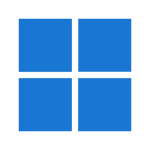
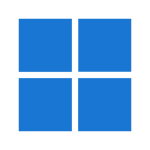 Windows 11
Windows 11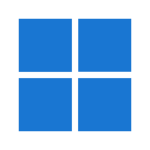 Windows 10
Windows 10
 Office For Mac
Office For Mac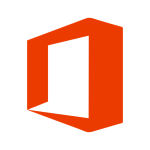 Office 2024
Office 2024 Office 2021
Office 2021 Office 2019
Office 2019 Office 2016
Office 2016



 Windows Server 2025
Windows Server 2025 Windows Server 2022
Windows Server 2022 Windows Server 2019
Windows Server 2019 Windows Server 2016
Windows Server 2016 Windows Server 2012
Windows Server 2012 Microsoft SQL Server
Microsoft SQL Server Windows Server RDS CAL
Windows Server RDS CAL VMware Software License
VMware Software License
 Power Bi
Power Bi CCleaner
CCleaner PDF Editor
PDF Editor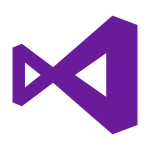 Visual Studio
Visual Studio
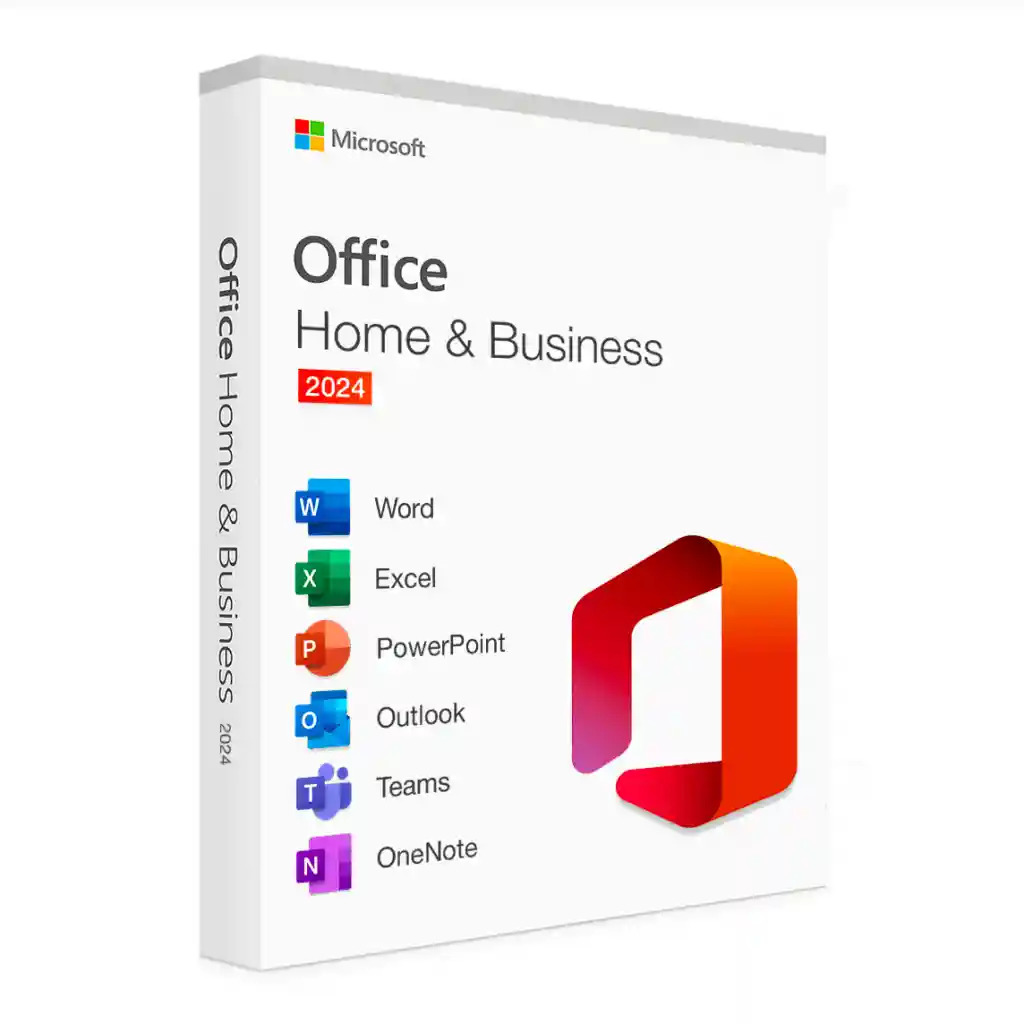


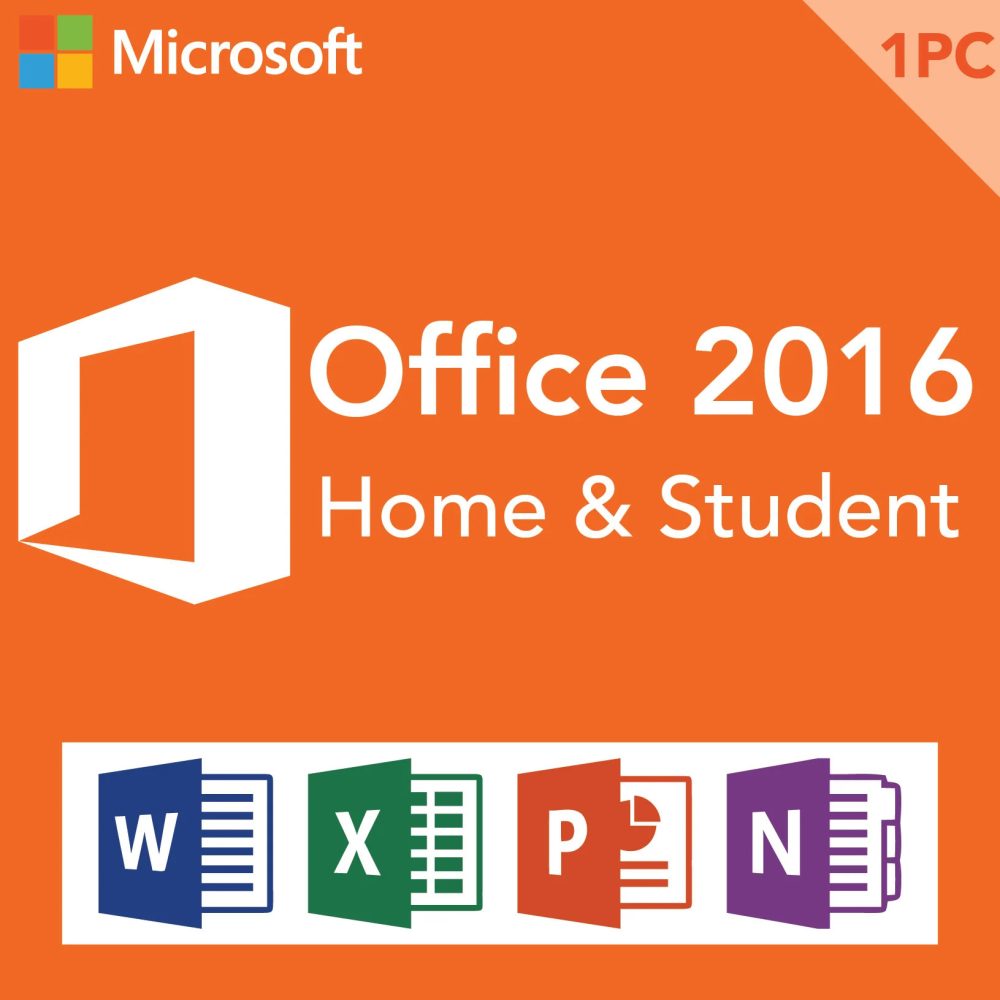
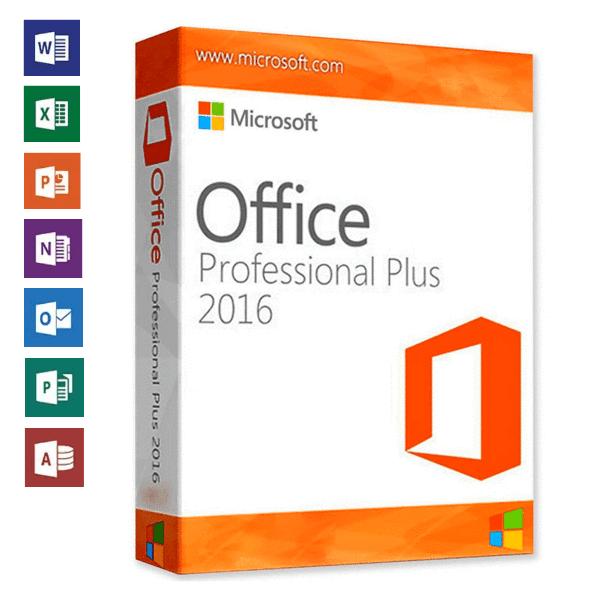


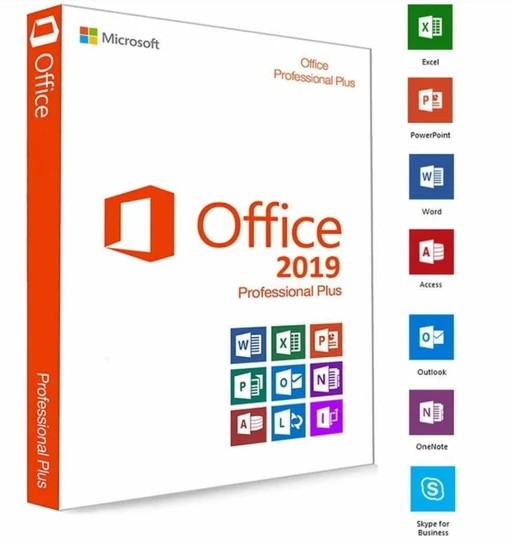

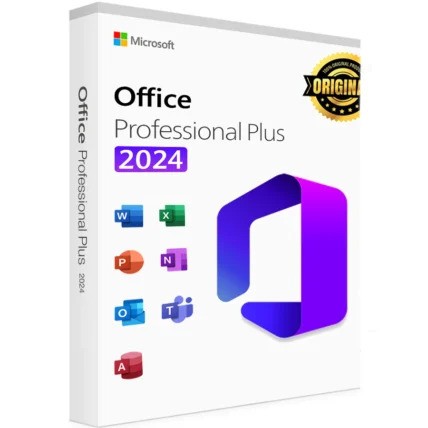
Reviews
There are no reviews yet.