Office 2024 Standard Product Key Lifetime Use
$369.90 Original price was: $369.90.$99.90Current price is: $99.90.
- Original Office 2024 Standard Product Key
- Free support 24/7 for issues with installation and activation
- 24/7 Delivery Guarantee within 5 Minutes
- 1 PC Lifetime Usage Warranty
- Have questions? Contact Us
Office 2024 Standard Product Key – Lifetime Use
Office 2024 Standard Product Key is the new, reliable and powerful Office suite that allows you to manage daily tasks in the office or at home. With its essential applications such as Word, Excel, PowerPoint and Outlook, it offers everything you need to work efficiently, without complications. When you purchase Office 2024 Standard on Goog Key Shop, you will benefit from a competitive price, immediate digital delivery, and English-speaking customer support that is always available to help you.

Buy Office 2024 Standard Product Key
Buy Office 2024 Standard Product Key
Microsoft Office 2024 Standard is built for professionals and businesses that value reliability, performance, and a one-time-purchase solution. With the core Microsoft applications Word, Excel, PowerPoint, Outlook, and Publisher Office 2024 Standard delivers a consistent and streamlined experience without the need for ongoing subscriptions. Designed for stability and long-term support, it’s ideal for offices, schools, and government use.
Key Features of Office 2024 Standard:
- Core Office Applications: Includes the essential apps: Word, Excel, PowerPoint, Outlook, and Publisher all in their latest 2024 versions.
- Improved User Interface: Benefit from a refreshed, modernized layout with improved accessibility and performance enhancements.
- Enhanced Excel Tools: New functions, performance improvements, and extended data types help you work smarter and faster.
- Smarter Email Experience: Outlook 2024 helps you stay organized with better search, categorization, and built-in security controls.
- Streamlined Presentations: PowerPoint enhancements support better design recommendations and smoother transitions for clearer communication.
- Security and Stability: Long-Term Servicing Channel (LTSC) means no disruptive feature updates — just vital security patches and stability improvements over time.
- No Internet or Microsoft Account Required: Office 2024 installs and runs locally without needing Microsoft cloud services.
- Note: Office 2024 Standard is not available for macOS. Mac users can consider Office Home & Business 2024 for Mac or Microsoft 365.
Download Office 2024 Standard
Thanks to Good Key Shop, you can download Office 2024 Standard Product Key without any downtime. Immediately after purchase, you will receive everything you need to download Office 2024 Standard in real time. With Good Key Shop, all products are genuine and guaranteed, with official and legitimate setup procedures, with no nasty surprises!
Install Office 2024 Standard on the fly
With the file downloaded from your Microsoft account, you can install Office 2024 Standard without any further steps. Double-click on the installer and follow the procedure. In any case, your order summary email will contain clear and precise instructions on how to proceed. And remember, if you have any problems, questions, doubts, or even advice for further purchases, our technical support is always available free of charge in English!
How to Activate Office 2024 Standard
- After installing Office 2024 Standard, open one of the applications, such as Word, Excel, or PowerPoint.
- When you first start the application, a window may appear asking you to enter the product key. Type the key exactly as shown, including the hyphens.
- If the activation window does not open automatically, go to the “File” menu in the upper left corner and select “Account”.
- In this section, click on the option to activate the product or change the Office 2024 Standard product key and enter the code.
- Follow the instructions on the screen to complete the activation.
- After activating the product, close and reopen the application to confirm that the configuration was successful.
What will I receive if i purchase Office 2024 Standard Product Key?
The product is delivered within seconds directly via email, thus avoiding the environmental impact of shipping physical goods.
- Microsoft Office 2024 Standard valid for use in 1 PC Product Key
- Office 2024 Download link for Office 2021 (ISO File)
- Quick and easy installation guide
- Free technical support
- Invoice
Office 2024 Standard System Requirements
| Operating system: | Windows 11, Windows 10 (version 21H2 or later). |
| Processor: | Dual-core 1.6GHz CPU or higher (recommended: quad-core processor or higher). |
| RAM: | At least 4GB RAM for 64-bit systems (8GB recommended for optimal performance). |
| Disk space: | Minimum 4GB free disk space for installation (recommended: SSD with 10GB free space). |
| Screen resolution: | 1280 x 768 pixels (recommended: 1920 x 1080 full HD resolution or higher). |
Download Office 2024 Standard
Thanks to Good Key Shop, you can download Office 2024 Standard Product Key without any downtime. Immediately after purchase, you will receive everything you need to download Office 2024 Standard in real time. With Good Key Shop, all products are genuine and guaranteed, with official and legitimate setup procedures, with no nasty surprises!
Install Office 2024 Standard on the fly
With the file downloaded from your Microsoft account, you can install Office 2024 Standard without any further steps. Double-click on the installer and follow the procedure. In any case, your order summary email will contain clear and precise instructions on how to proceed. And remember, if you have any problems, questions, doubts, or even advice for further purchases, our technical support is always available free of charge in English!
How to Activate Office 2024 Standard
- After installing Office 2024 Standard, open one of the applications, such as Word, Excel, or PowerPoint.
- When you first start the application, a window may appear asking you to enter the product key. Type the key exactly as shown, including the hyphens.
- If the activation window does not open automatically, go to the “File” menu in the upper left corner and select “Account”.
- In this section, click on the option to activate the product or change the Office 2024 Standard product key and enter the code.
- Follow the instructions on the screen to complete the activation.
- After activating the product, close and reopen the application to confirm that the configuration was successful.
Office 2024 Standard System Requirements
| Operating system: | Windows 11, Windows 10 (version 21H2 or later). |
| Processor: | Dual-core 1.6GHz CPU or higher (recommended: quad-core processor or higher). |
| RAM: | At least 4GB RAM for 64-bit systems (8GB recommended for optimal performance). |
| Disk space: | Minimum 4GB free disk space for installation (recommended: SSD with 10GB free space). |
| Screen resolution: | 1280 x 768 pixels (recommended: 1920 x 1080 full HD resolution or higher). |

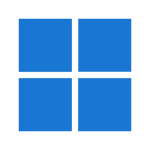
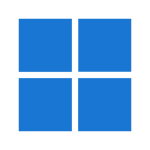 Windows 11
Windows 11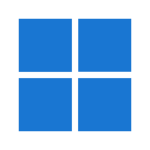 Windows 10
Windows 10
 Office For Mac
Office For Mac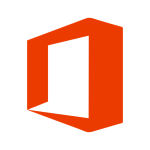 Office 2024
Office 2024 Office 2021
Office 2021 Office 2019
Office 2019 Office 2016
Office 2016



 Windows Server 2025
Windows Server 2025 Windows Server 2022
Windows Server 2022 Windows Server 2019
Windows Server 2019 Windows Server 2016
Windows Server 2016 Windows Server 2012
Windows Server 2012 Microsoft SQL Server
Microsoft SQL Server Windows Server RDS CAL
Windows Server RDS CAL VMware Software License
VMware Software License
 Power Bi
Power Bi CCleaner
CCleaner PDF Editor
PDF Editor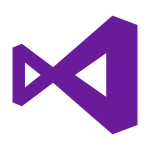 Visual Studio
Visual Studio
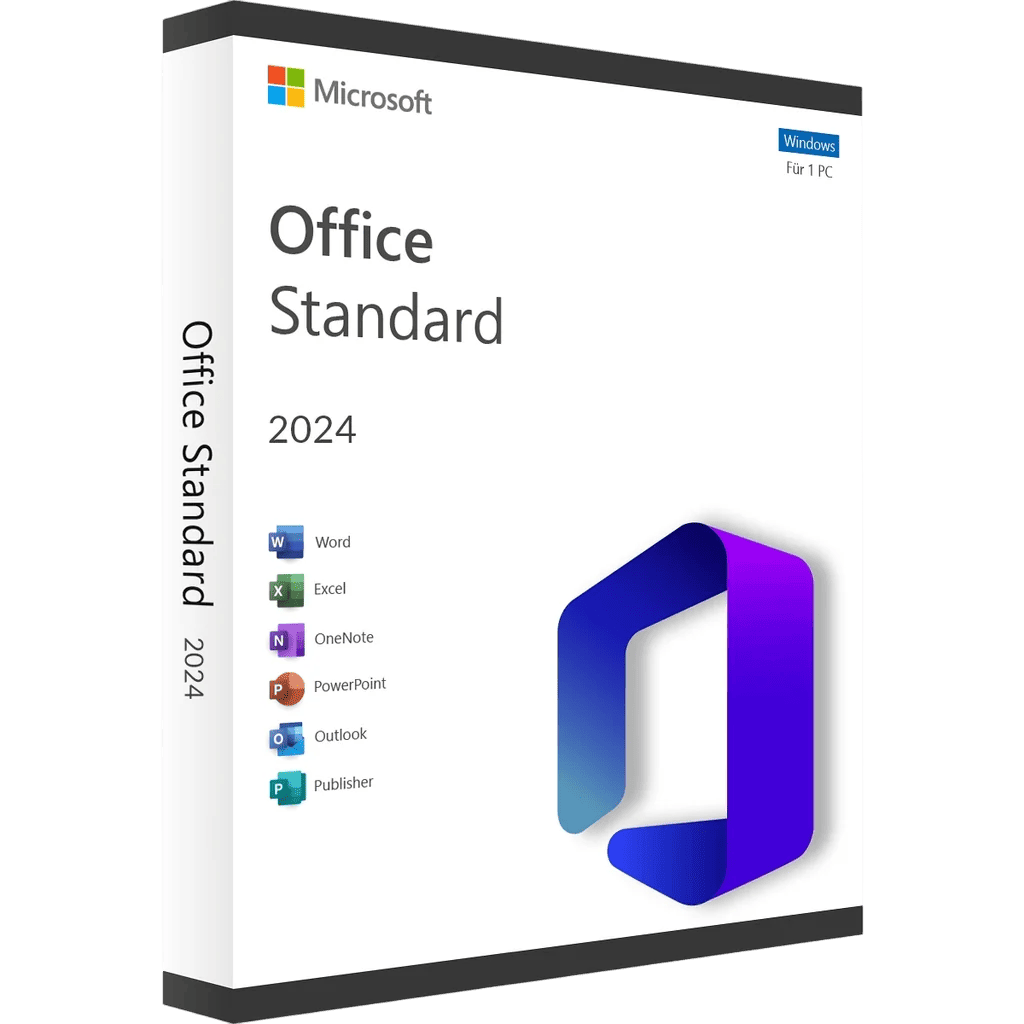


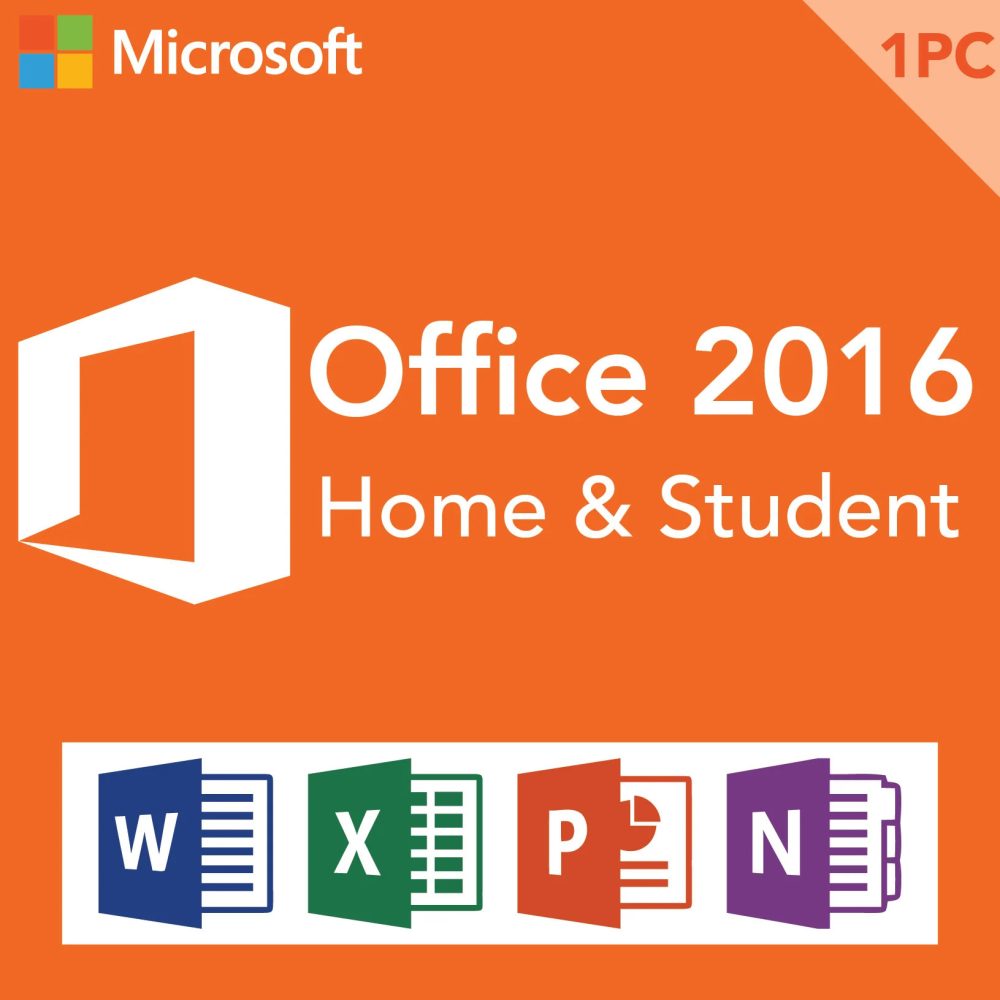
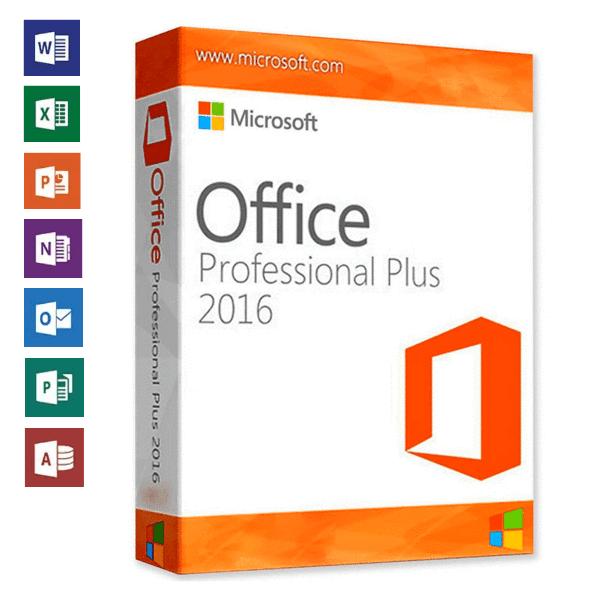
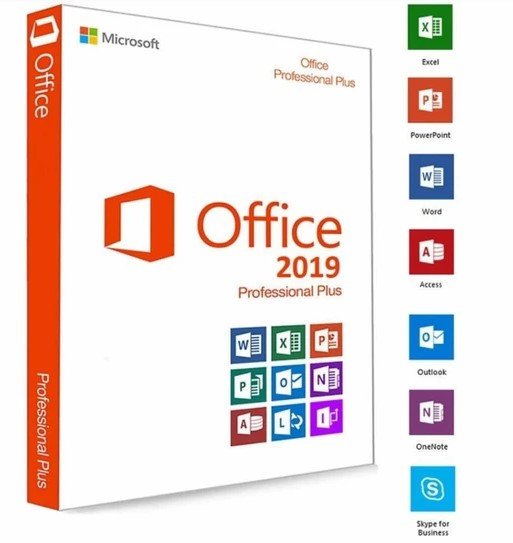
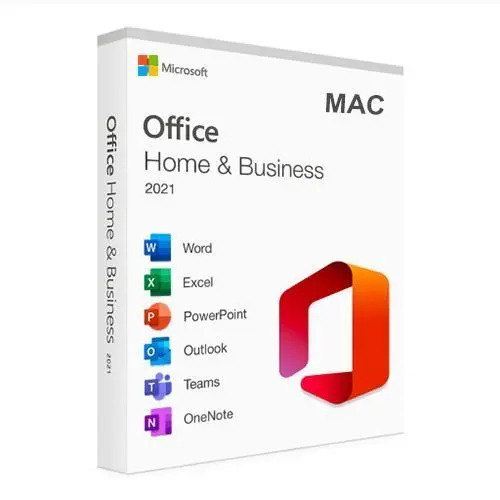

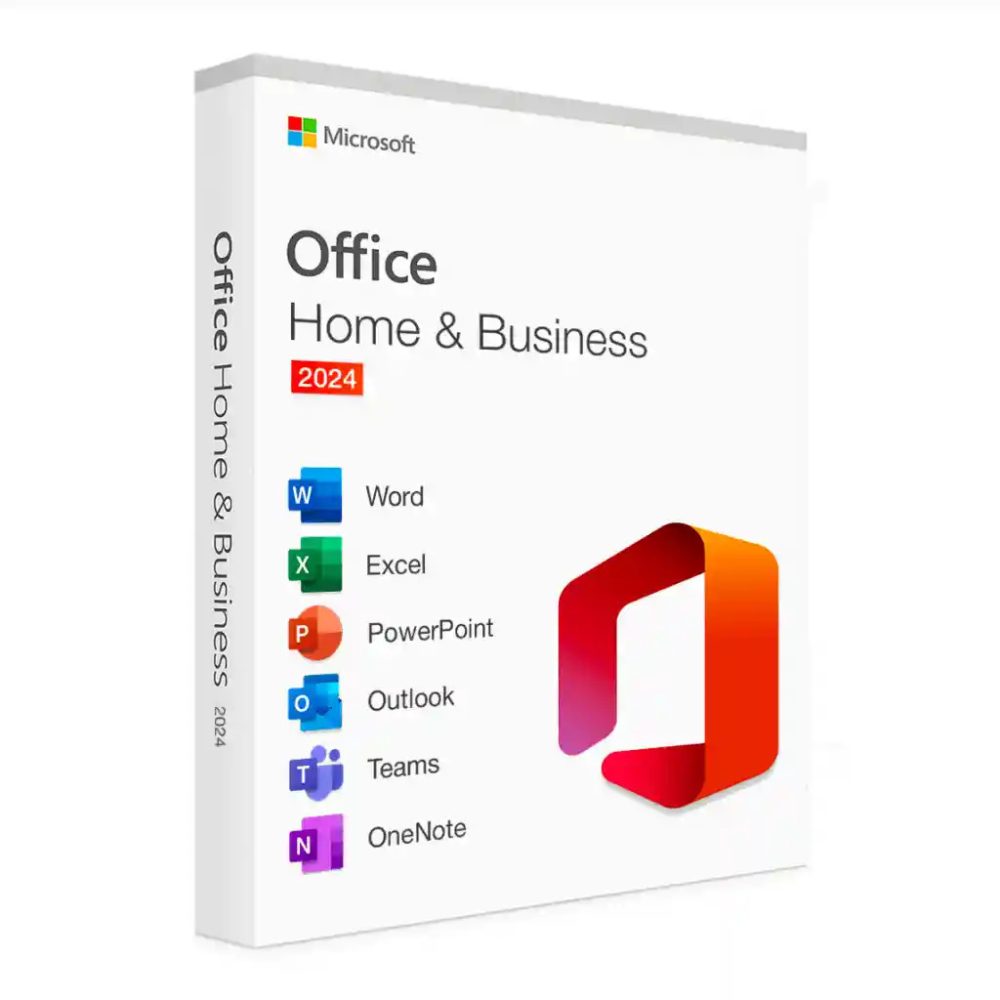
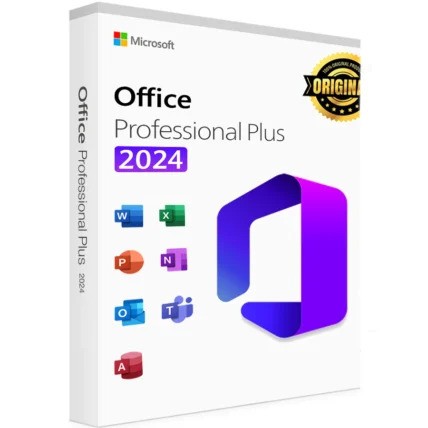
Reviews
There are no reviews yet.