Microsoft Project 2019 Standard Product Key Lifetime Use
Buy Microsoft Project 2019 Standard Product Key on Good Key Shop and save on the original price. Plan and manage your work more efficiently, and save up to 70% for your genuine license. By choosing Good Key Shop, you will be able to enjoy a great variety of special benefits, including safe and tracked payments, a full money-back warranty available on every order, instant digital delivery, and free English-speaking Technical Support.
Buy Microsoft Project 2019 Standard Product Key
Microsoft Project 2019 Standard Product Key represents the ideal solution to better manage and plan business and home activities. It is a software specifically designed to meet the needs of commercial users and companies, as well as support both realities in project implementation, activity management, and time, always offering everything that is required to successfully complete each step of the plan. Furthermore, the design of Microsoft Project 2019 Standard is built on the classic Office interface, making the program extremely intuitive and simple to use, even for less experienced users.

Buy Project 2019 Standard Product Key
Microsoft Project 2019 Standard: features and benefits
Microsoft Project 2019 Standard is a project management software created by Microsoft that provides both individuals and companies with a set of features and advantages aimed at improving project planning, monitoring, and management. Here are some of the key features and benefits of Microsoft Project 2019 Standard:
- Advanced Planning: MS Project 2019 Standard Product Key helps you develop a clear and comprehensive project plan containing tasks, milestones, start and finish dates, dependencies and resource assignments. You can create a plan visualization using Gantt charts, calendars and network diagrams.
- Resource management: The software allows you to allocate resources to jobs and keep track of those still available. Tasks can be assigned people, materials, and financial resources, and you can track how they’re used as the project progresses.
- Monitoring and control: Microsoft Project 2019 Standard offers useful tools for keeping track of project status, such as progress graphs, reports and dashboards. You can track how your business is performing, immediately notice any delays or deviations, and implement the appropriate corrective actions.
- Collaboration and communication: The software is designed to help you easily share the project plan with other team members, promoting better collaboration and communication. You can assign tasks to team members, track comments and plan changes, and send update notifications.
- Time and cost management: Microsoft Project 2019 Standard provides a complete picture of the project budget by allowing you to estimate the duration and cost of activities. You can track actual costs, compare them to the planned budget and produce financial reports.
- Customization: The app gives users the ability to tailor the scope of the project to the particular needs of their company. You can add custom fields, provide rules and filters, and create templates for related projects.
Project Standard 2019 Product Key is a project manager suitable for both small businesses and freelancers. Use the software to set and manage deadlines more effectively, preventing misallocation of resources or employees. You can even import data that’s already in Word or Excel to save time and use all your Microsoft applications to their full potential.
Microsoft Project Standard vs Professional 2019
Microsoft Project 2019 is available in two editions. Here is a comparison between Microsoft Project Standard and Professional 2019:
- Microsoft Project Standard 2019 enables easy management of business forecasts, costs, tasks, and information.
- Project 2019 Standard lets you run reports quickly to share schedules, progress, and other information.
- The Standard version offers a great variety of pre-built, ready-to-use templates and tools that require no additional effort.
- Compared to the standard version, Microsoft Project Professional improves resource management, including personnel, machines, production units, raw materials, and much more.
- The Professional version is designed for all companies that promote remote work, whose users will be able to use collaboration tools such as Microsoft Teams or Skype for Business to collaborate remotely.
Both versions of Microsoft Project 2019 provide core project management features. The Professional version offers advanced resource management, collaboration, reporting and project portfolio management features. Which version you choose will be determined by your company’s specific needs and the complexity of the projects you want to manage.
What will I receive if I purchase Microsoft Project Project 2019 Standard Product Key?
By purchasing Microsoft Project 2019 Standard Product Key you will receive the product after a few seconds directly via e-mail, thus eliminating shipping times and costs and avoiding the environmental impact of shipping physical goods.
- 1 Original Microsoft Project 2019 Standard Product Key valid for use in 1 PC
- Download link for Project 2019 Standard Product Key 32/64-bit (ISO File)
- Quick and easy installation guide
- Free technical support
- Invoice
Are you a reseller?
If you’re a reseller, mail us at [email protected] and we’ll send you a tailor-made price list. Let’s work together!
Microsoft Project Professional 2016 System Requirements
| Operating system: | Windows 11, Windows 10, Windows Server 2019 |
| Processor: | 1.6 gigahertz (GHz) or faster, dual core |
| RAM: | 4GB RAM; 4GB RAM (64-bit) |
| Storage: | 4GB RAM |
| Video Resolution: | 1280 x 768 screen resolution |
| Graphics: | A DirectX 9 graphics card is required for graphics hardware acceleration |
| Other requirements: | Internet access, Microsoft account |
Microsoft Project Professional 2016 System Requirements
| Operating system: | Windows 11, Windows 10, Windows Server 2019 |
| Processor: | 1.6 gigahertz (GHz) or faster, dual core |
| RAM: | 4GB RAM; 4GB RAM (64-bit) |
| Storage: | 4GB RAM |
| Video Resolution: | 1280 x 768 screen resolution |
| Graphics: | A DirectX 9 graphics card is required for graphics hardware acceleration |
| Other requirements: | Internet access, Microsoft account |

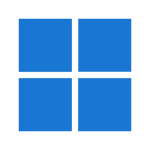
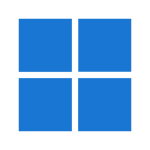 Windows 11
Windows 11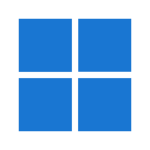 Windows 10
Windows 10
 Office For Mac
Office For Mac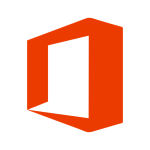 Office 2024
Office 2024 Office 2021
Office 2021 Office 2019
Office 2019 Office 2016
Office 2016



 Windows Server 2025
Windows Server 2025 Windows Server 2022
Windows Server 2022 Windows Server 2019
Windows Server 2019 Windows Server 2016
Windows Server 2016 Windows Server 2012
Windows Server 2012 Microsoft SQL Server
Microsoft SQL Server Windows Server RDS CAL
Windows Server RDS CAL VMware Software License
VMware Software License
 Power Bi
Power Bi CCleaner
CCleaner PDF Editor
PDF Editor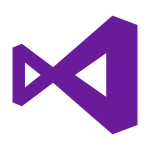 Visual Studio
Visual Studio


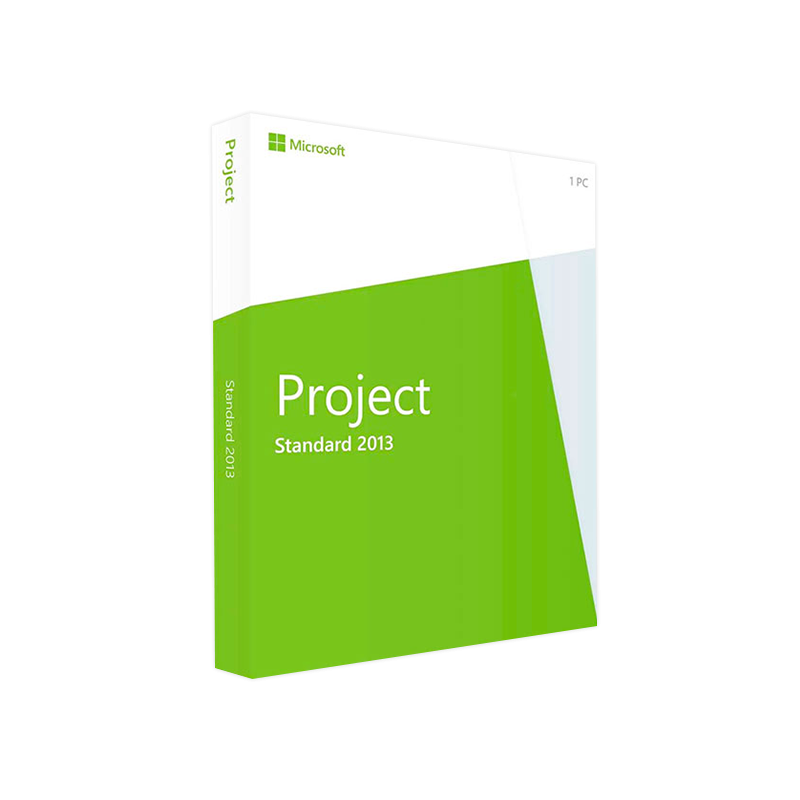
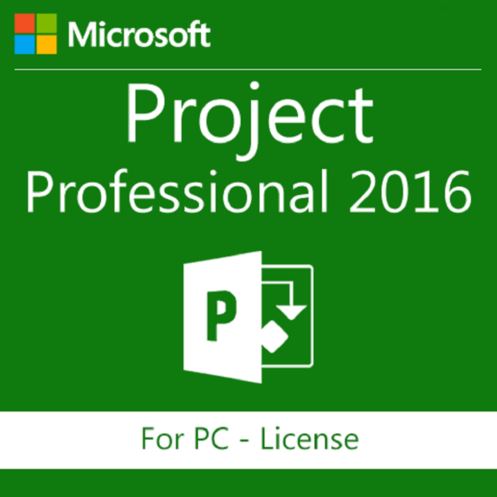

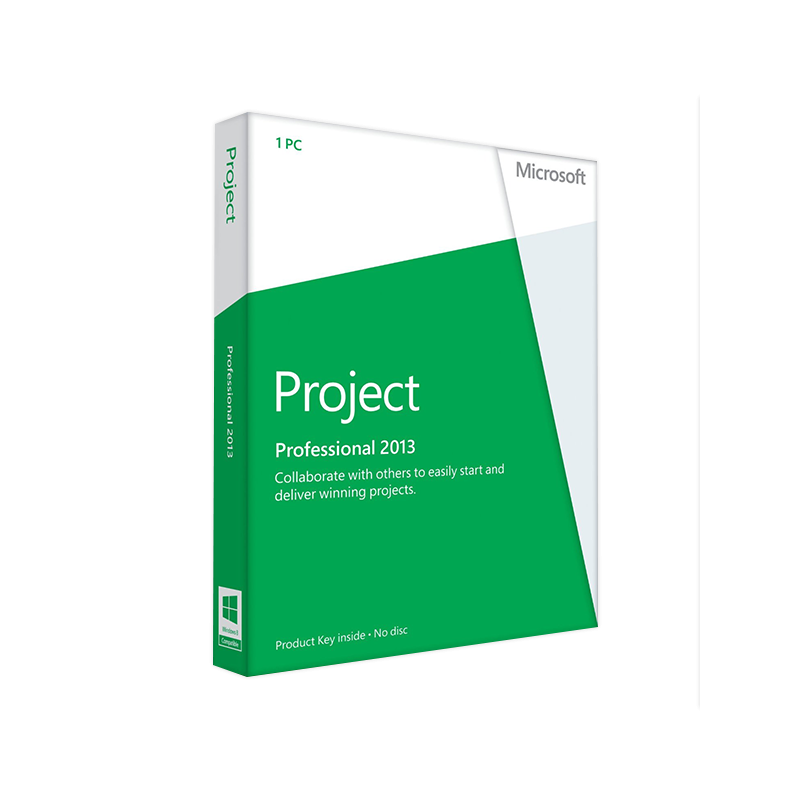

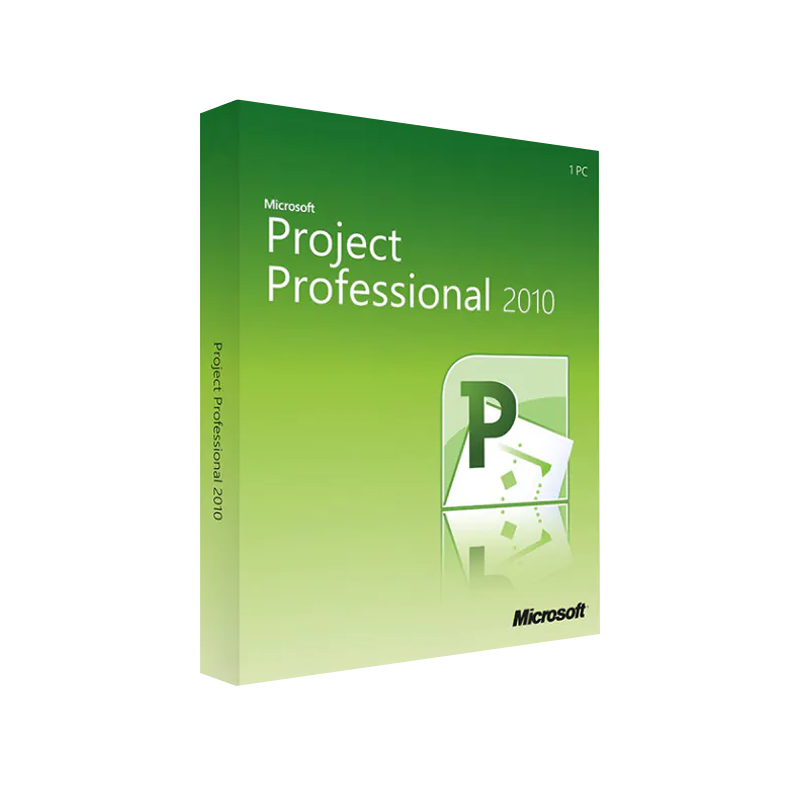
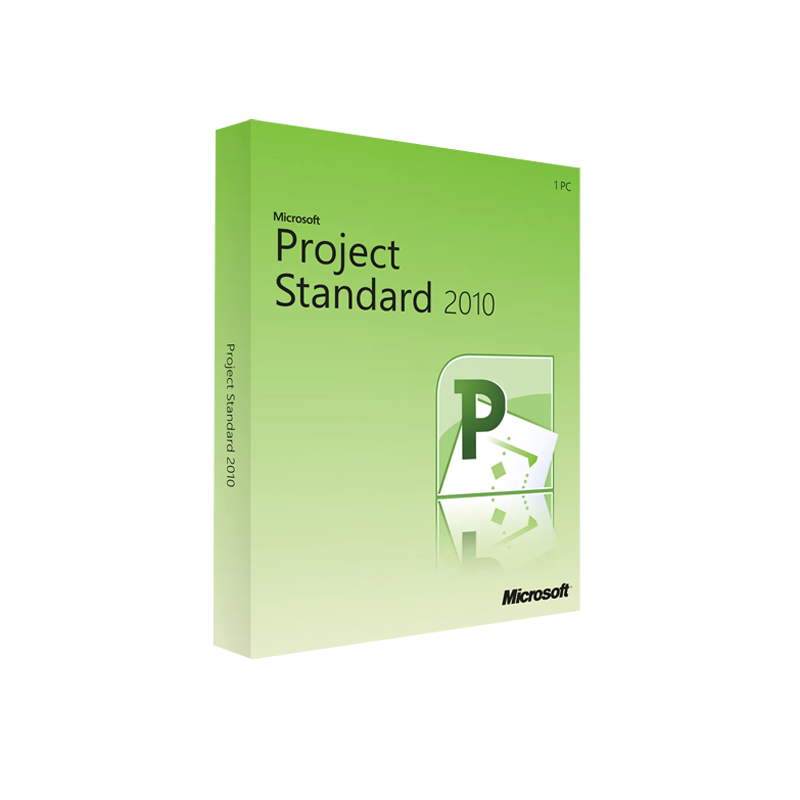
Reviews
There are no reviews yet.