Upgrade To Windows 10 Professional Product Key
$129.90 Original price was: $129.90.$24.90Current price is: $24.90.
- Upgrade To Windows 10 Professional Product Key
- Free support 24/7 for issues with installation and activation
- 24/7 Delivery Guarantee within 5 Minutes
- 1 PC Lifetime Usage Warranty
- Contact Us If You Have Questions
Upgrade To Windows 10 Professional Product Key
Here’s how you can Upgrade To Windows 10 Professional Product Key. Keeping pace with technology is possible: receive your original license right away via instant email delivery, along with all the instructions you need to upgrade to Windows 10 in a few quick and easy steps using the official Microsoft tool.
* IMPORTANT: If you wish to proceed with a normal installation, you must purchase this product: Windows 10 Professional. By upgrading to Windows 10 Professional, the upgrade to the new Windows 11 Professional operating system will be free of charge. You cannot upgrade from Windows 7, Windows 8 and Windows 8.1 to Windows 10 any longer. To install Windows 10, you need to perform a clean setup after you purchase a product key for Windows 10.
Please note that this type of update can only be performed on a genuine Microsoft operating system, if you are running a cracked version of a Windows operating system you will need to format your computer.

Windows 10 Professional Product Key
Upgrade To Windows 10 Professional Product Key
If you want to upgrade your Windows 10 Home operating system to Windows 10 Professional, with Good Key Shop you can save on the cost of the license. Windows 10 Professional allows you to work more efficiently and dynamically thanks to all its new additional features. By upgrading to Windows 10 Professional Product Key, you will also be able to install and use Office 2021 Professional Plus and take your computer to a more advanced level. The upgrade to Windows 10 Professional is compatible with both 32-bit and 64-bit versions. Before switching from Windows 10 Home to Professional, we recommend that you perform a full backup of your operating system and data using Windows 10 backup software. We also recommend installing one of the best antivirus programs for Windows 10 to protect your device.

Windows 10 Pro License Key
Advantages of upgrading to Windows 10 Pro
Upgrading from Windows 10 Home to Windows 10 Professional is an excellent choice for those who want to get the most out of their device and gain more features and useful tools.
Here are the main advantages of Windows 10 Pro over Windows 10 Home:
| Feature | Windows 10 Home | Windows 10 Pro |
| BitLocker (disk encryption) | ❌ | ✅ |
| Remote Desktop (RDP) | ❌ | ✅ |
| Domain access / Azure AD | ❌ | ✅ |
| Group Policy | ❌ | ✅ |
| Hyper-V (virtual machines) | ❌ | ✅ |
| Windows Sandbox | ❌ | ✅ |
| Advanced update management | ❌ | ✅ |
| Assigned Access | ❌ | ✅ |
| Support for local and remote users | Limited | Advanced |
| Ideal for business or professional use | ❌ | ✅ |
- If you work remotely or use Remote Desktop frequently
- If you manage multiple devices or users
- If you want to protect your data with BitLocker
- If you are a computer science student or IT professional
- If you want to prepare for a future upgrade to Windows 11 Pro
If you recognize yourself in at least one of these points, upgrading to Windows 10 Pro is a recommended choice
Upgrade to Windows 10: numerous reasons and benefits for updating your operating system
Upgrading to Windows 10 is an essential step in keeping your device up to date, secure, and performing at its best. Among the main reasons and benefits for switching to Windows 10, we can mention:
- Enhanced security: Windows 10 offers advanced protection against malware, viruses, and other threats with tools such as Windows Defender and the Windows Hello authentication system.
- Improved performance: the operating system has been optimized to ensure faster startup, longer battery life, and more efficient use of hardware resources.
- Cortana voice assistant: The introduction of the Cortana voice assistant allows for more intuitive and faster interaction with your device, simplifying the search for information and the execution of commands.
- Modern user interface: The design of Windows 10 has been significantly improved, offering a more enjoyable and customizable user experience thanks to the new taskbar and redesigned Start menu.
- Compatibility with the latest applications: upgrading to Windows 10 will give you access to the latest versions of your favorite applications, ensuring a cutting-edge user experience.
- Continuous support: Microsoft provides regular updates and technical support for Windows 10, ensuring that your operating system is always secure and up to date

Upgrade to Windows 10
What will I receive if I purchase the Upgrade to Windows 10 Professional Product Key?
By purchasing the Upgrade To Windows 10 Professional Product Key, within a few minutes of purchase, you will receive an email containing your original Microsoft license and all the instructions you need to upgrade in just a few quick and easy steps. The product is delivered, thus eliminating shipping times and costs and avoiding the environmental impact of shipping physical goods.
- 1 Original Microsoft Upgrade To Windows 10 Professional Activation Key valid for use in 1 PC
- Download link for Windows 10 Professional 32/64-bit (ISO File)
- Quick and easy installation guide
- Free technical support
- Invoice
Are you a reseller?
If you’re a reseller, mail us at [email protected] and we’ll send you a tailor-made price list. Let’s work together!
Windows 10 Professional System Requirements
| Processor | 1GHz or higher, min. dual-core with con 64-bit compatible SoC or processor |
| RAM | 4 GB |
| Storage | 64 GB |
| Firmware | UEFI, compatible with Secure Boot |
| TPM | Trusted Platform Module 2.0 |
| GPU | DirectX 12 or higher with WDDM 2.0 driver |
| Display | 720p, 8-bit, min. 9” |
| Internet & Microsoft account | Windows 11 Home requires an active Internet connection and a Microsoft Account to complete the setup process. |
Download & Activation
How to upgrade to Windows 11 Pro: step-by-step guide:
Depending on your current situation, here’s what to do:
Already have Windows 11 Home?
You can upgrade as follows:
- Go to Settings > System > System information
- Click on Change Product Key or upgrade
- Enter a valid Product Key for Windows 11 Pro
- The system will upgrade without losing any data
Do you have Windows 10?
Follow these steps:
- Download the Windows 11 Installation Assistant from the Microsoft website
- Proceed with the upgrade by following the instructions
- Enter the Windows 11 Pro Product Key when prompted, or update it after installation
Frequently Asked Questions
What is Windows 10 Pro?
Windows 10 Pro is the advanced version of Microsoft’s operating system, designed for professionals and businesses. It includes extra features compared to the Home version, such as network management tools, advanced security, and support for remote working.
Windows 10 Pro license Key : what happens if you format or change your PC? (lifetime license)
The Windows 10 Pro license is valid for life, so it is not a subscription service and does not require periodic renewals. If you purchase Windows 10 Professional Activation Key, it will be yours forever, with no future costs, and you will enjoy the benefit of having an original Microsoft license that you can use on your computer or device even after formatting or switching to a different one. You can reuse it forever, but keep in mind that it is only valid for one device, so it must be deactivated from the previous device before reuse. This is another advantage you get when you install Windows 10 Professional.
Can I upgrade to Windows 10 Pro from the Home version?
Yes, you can upgrade from Home to Pro by purchasing a Windows 10 Pro product key. The upgrade will not result in the loss of your data.
Is Windows 10 Pro also suitable for home use?
Yes, but it is primarily designed for a professional environment. If you don’t need features such as remote access or BitLocker, the Home version may be sufficient.
Can I use Windows 10 Pro on multiple devices with the same product key?
No, the product key is valid for one device at a time.
How long will Windows 10 Pro be supported?
Microsoft will provide security updates for Windows 10 until October 14, 2025. After that, we recommend upgrading to a newer version of Windows.
Can I downgrade to Windows 10 Home?
No, you cannot directly downgrade to Windows 10 Home without completely reinstalling the operating system.
Does Windows 10 Pro include Office?
No, Office is not included with Windows 10 Pro. You can purchase an Office license separately, such as Office 2024 Professional Plus, to optimize your productivity.

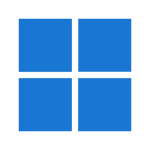
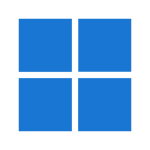 Windows 11
Windows 11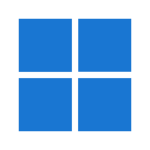 Windows 10
Windows 10
 Office For Mac
Office For Mac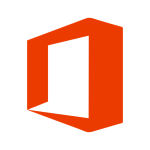 Office 2024
Office 2024 Office 2021
Office 2021 Office 2019
Office 2019 Office 2016
Office 2016



 Windows Server 2025
Windows Server 2025 Windows Server 2022
Windows Server 2022 Windows Server 2019
Windows Server 2019 Windows Server 2016
Windows Server 2016 Windows Server 2012
Windows Server 2012 Microsoft SQL Server
Microsoft SQL Server Windows Server RDS CAL
Windows Server RDS CAL VMware Software License
VMware Software License
 Power Bi
Power Bi CCleaner
CCleaner PDF Editor
PDF Editor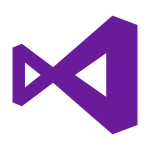 Visual Studio
Visual Studio
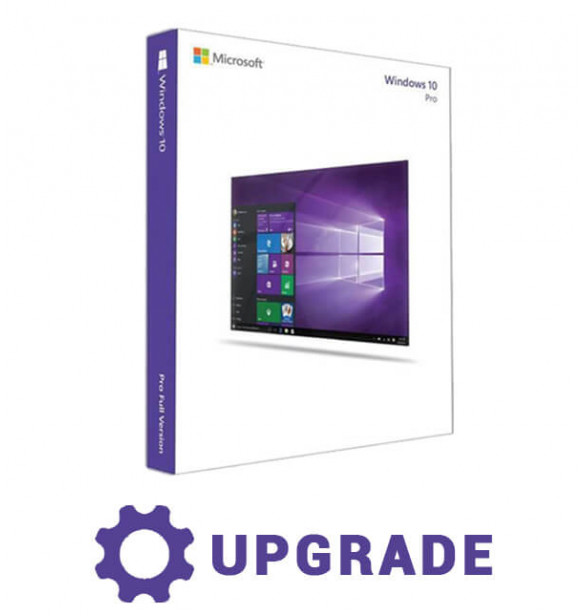

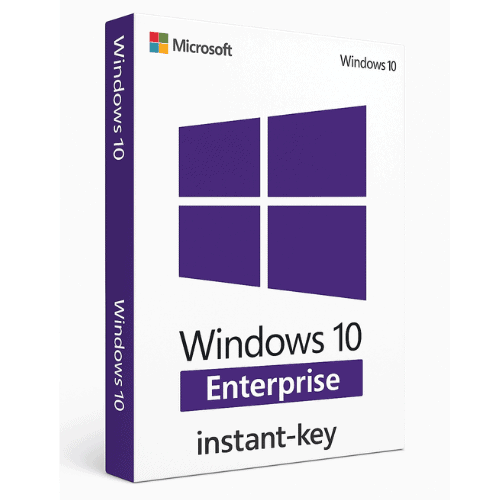
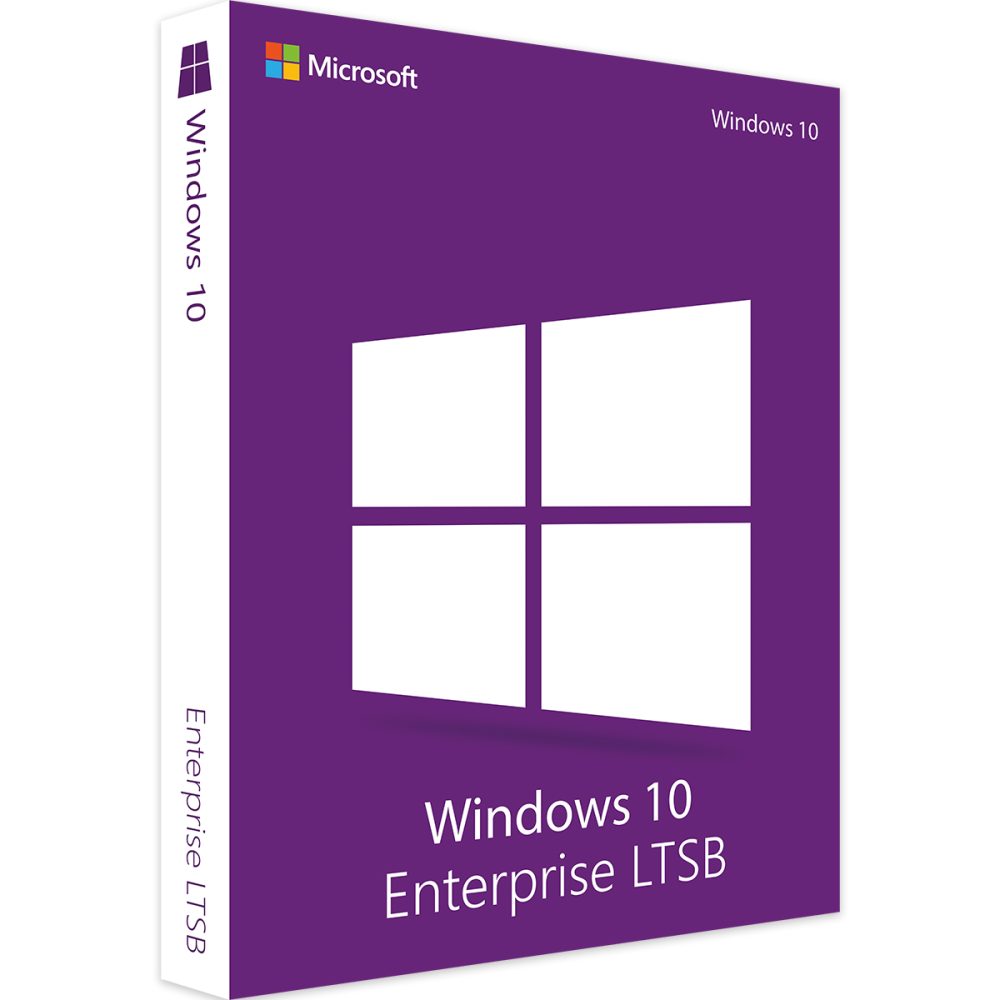
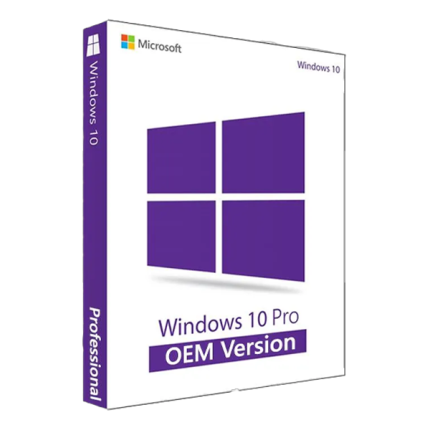
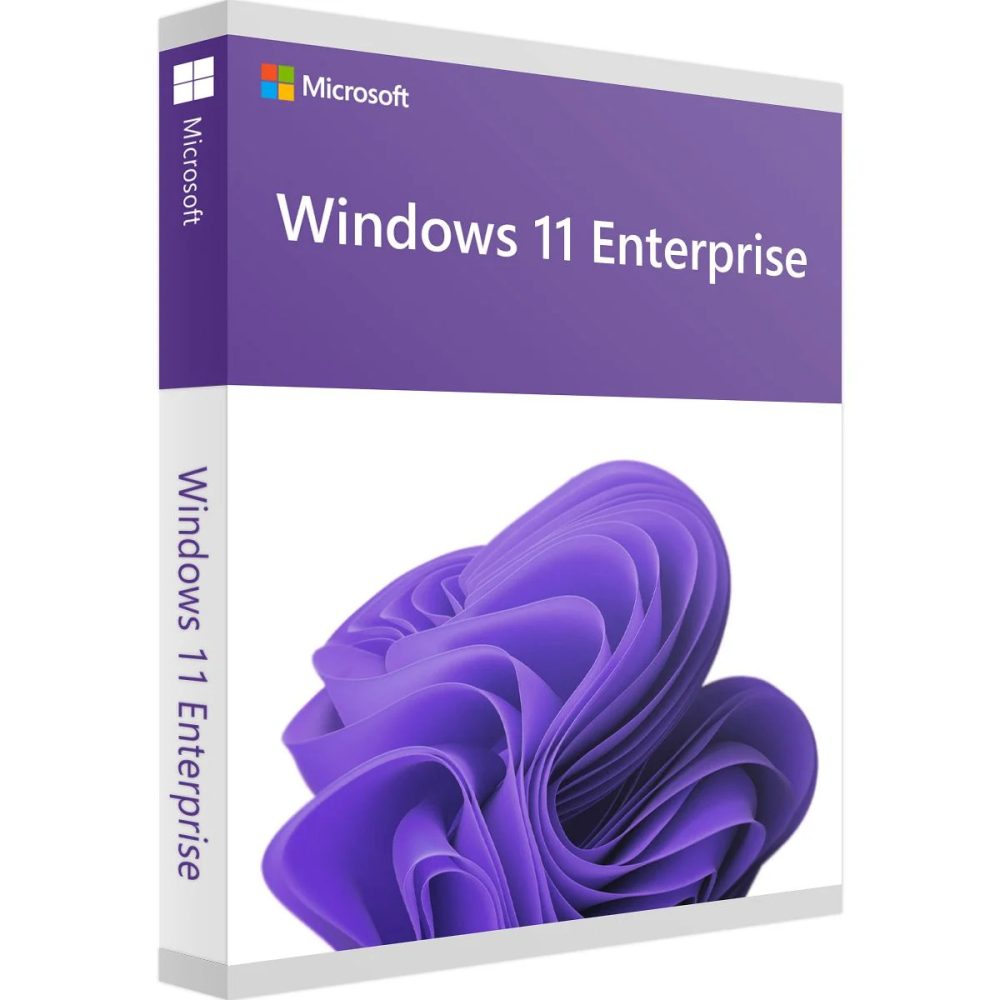
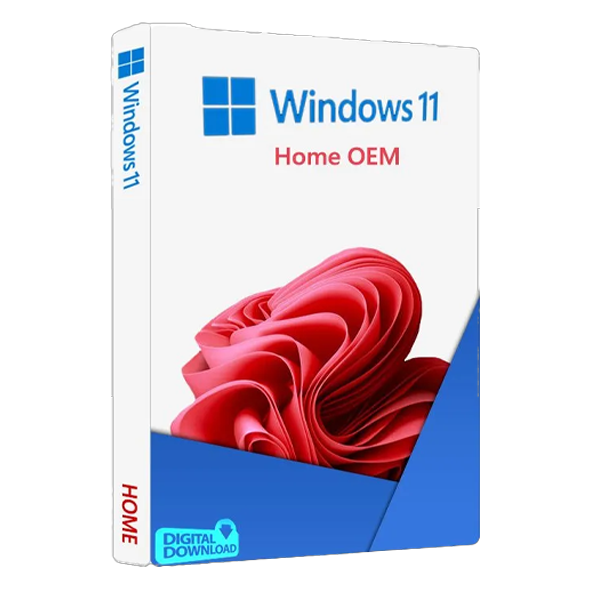
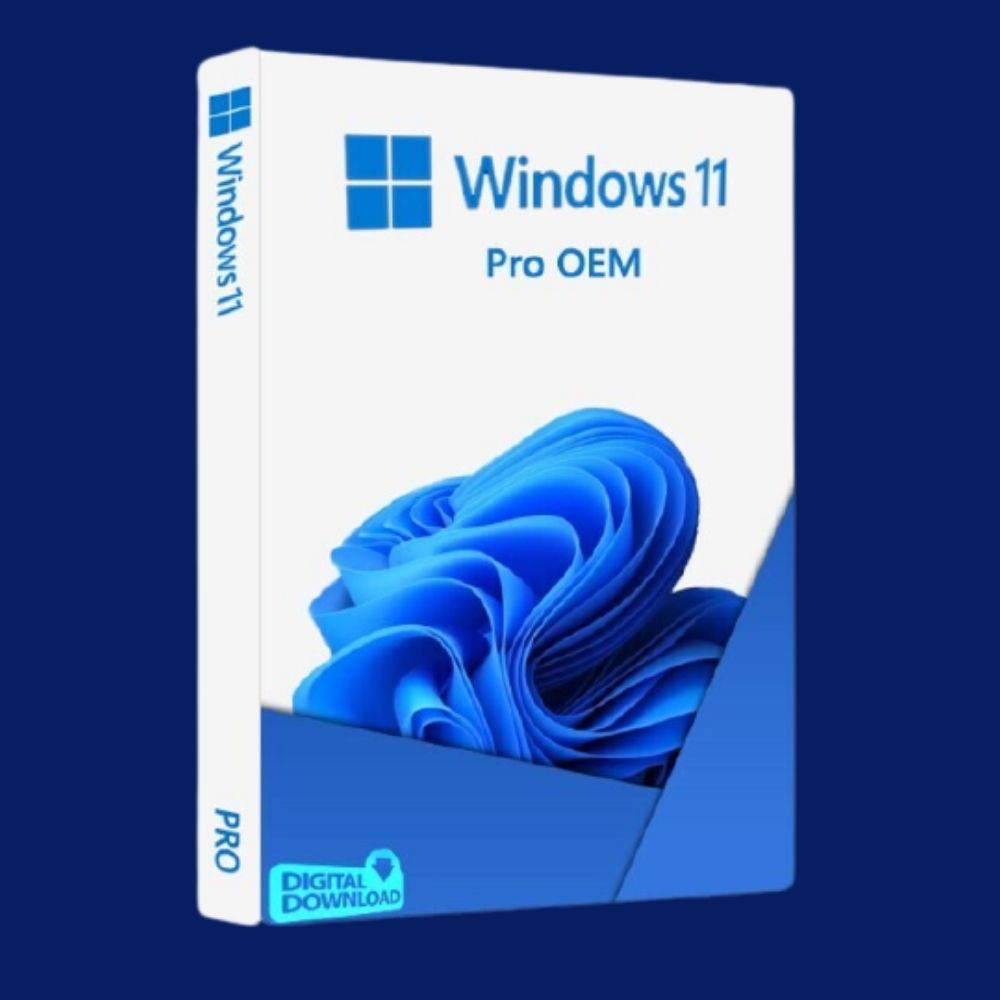
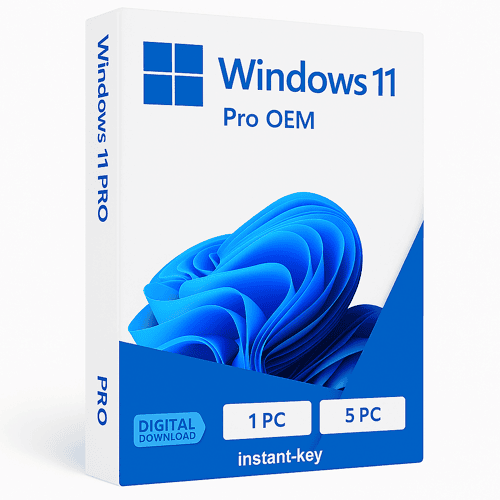
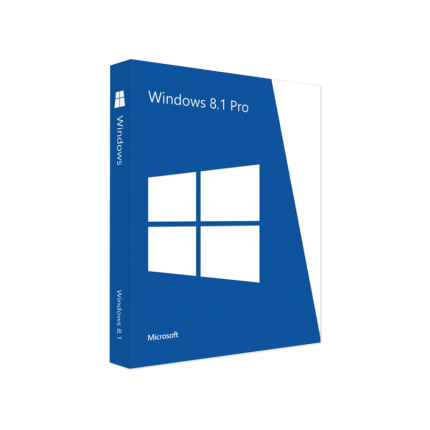
Reviews
There are no reviews yet.