Windows 10 Professional OEM License Key 1 PC
$134.90 Original price was: $134.90.$14.90Current price is: $14.90.
- Original Windows 10 Professional Activation Key
- Free support 24/7 for issues with installation and activation
- 24/7 Delivery Guarantee within 5 Minutes
- 1 PC Lifetime Usage Warranty
- Contact Us If You Have Questions
Windows 10 Professional OEM License Key 1 PC
By purchasing Windows 10 Professional License Key you will receive a 100% Original Microsoft license that can be activated directly on the official Microsoft website. Our secure payment methods give you a total guarantee and you will receive your software by e-mail after a few minutes.
*IMPORTANT: If you want to upgrade to Windows 11, visit the Upgrade to Windows 11 page. You cannot upgrade from Windows 7, Windows 8 and Windows 8.1 to Windows 10 any longer. To install Windows 10, you need to perform a clean setup after you purchase a product key for Windows 10.

Windows 10 Pro License Key
Buy Windows 10 Professional License Key
Windows 10 Professional, often abbreviated as Windows 10 Pro, is the advanced version of Microsoft’s operating system, designed for professionals, small businesses, and experienced users who need more control over their computers. It’s not just a “powered up” version of Home: it’s a real professional tool that combines security, flexibility, and productivity in a single platform.
But what makes it special compared to the Home version? A lot, really. With Pro, you get all the basic features of Windows 10, such as the Start menu, Cortana, universal apps, and multitasking. But you also get powerful tools such as BitLocker for disk encryption, Remote Desktop Access, Hyper-V for virtualization, Group Policy Management, and Business Updates.
So if you manage sensitive data, work remotely, or just want total control over your PC, Windows 10 Pro gives you the keys to the kingdom. It’s designed to protect your work and make your day more efficient.
In short: if your PC use goes beyond browsing the internet and using Office, and you want professional tools, Windows 10 Pro is the right choice.

Windows 10 Pro Activation Key
Windows 10 Pro for individuals and businesses
Are you deciding whether to stick with Windows 10 Home or make the leap to the Pro version? Let’s make it simple: Home is like a city car, convenient and functional. But Pro is a luxury SUV, full of extras that really make a difference if you use your computer for work or if you are an advanced user.
The most important difference? Security. With the Pro version, you get access to BitLocker, an encryption tool that protects all your data. If you lose your laptop or someone steals it, your files stay safe.
Then there’s Remote Access, which lets you control your PC from anywhere in the world. A great feature for those who work from home or need to access their desktop while traveling.
With Group Policy Editor, you can configure rules across multiple devices, such as disabling the control panel or blocking the installation of new programs. And if you’re a system administrator or small business owner, this feature is a godsend.
And what about Hyper-V? It lets you create virtual machines to test other operating systems or software, all without installing third-party apps.
Finally, with Windows Update for Business, you have complete control over updates. You can postpone them, schedule them, or deploy them across multiple devices. Forget about automatic updates in the middle of a presentation!
In summary: if you want an operating system that gives you security, flexibility, and control, then upgrading to the Professional version is definitely the right choice.
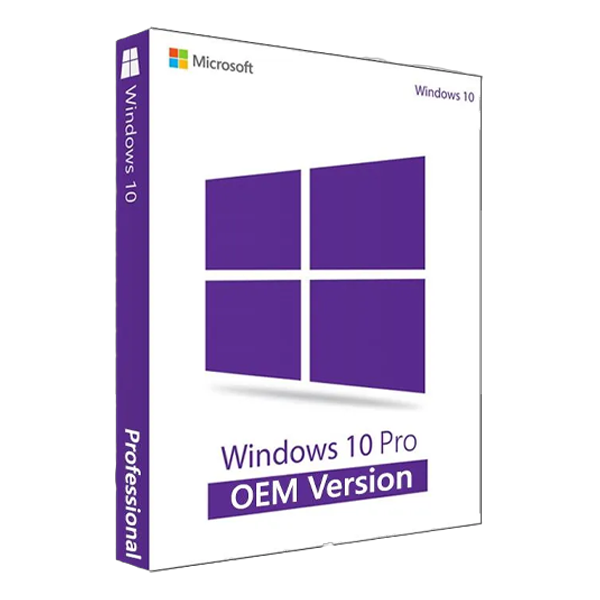
Windows 10 Professional Product Key
Key features of Windows 10 Professional
BitLocker and Advanced Security: One of the most popular features of Windows 10 Professional is undoubtedly BitLocker, the encryption tool built into the system. If you handle sensitive data or simply want to sleep soundly knowing that your files are safe, BitLocker is a valuable ally.
How does it work? Once activated, BitLocker completely encrypts your disk, preventing anyone without the key or password from accessing your data, even if your PC is stolen or lost. You can also encrypt USB sticks and external hard drives with BitLocker To Go, which is useful if you travel frequently.
But that’s not all. Windows 10 Pro also includes Windows Information Protection (WIP), which prevents accidental data leaks by intelligently separating personal and business content and controlling how it is shared.
Added to all this are:
- Windows Defender with real-time protection
- Cloud-based automatic updates against the latest threats
- Ransomware protection
- Secure Boot
Remote Desktop Access
Have you ever needed to access your PC from another room… or another continent? With Remote Desktop Access, exclusive to Windows 10 Pro, you can connect to your computer from anywhere, as if you were sitting right in front of it.
Thanks to network-level authentication (NLA), your connection is secure: only authorized users can access it. You can also set IP restrictions or use two-factor authentication for extra security. No matter where you are, your desktop follows you everywhere.
Group Policy Management
If you want to deeply customize the behavior of your operating system or manage multiple devices at the same time, the Group Policy Editor (gpedit.msc) is the tool for you, and it’s exclusive to the Pro version.
With it, you can:
- Block access to certain features (such as the Control Panel)
- Prevent the installation of unauthorized software
- Disable USB ports or function keys
- Set company policies for multiple users centrally
Assigned Access and Device Guard
With this feature, you can configure an account to run only one app, preventing any other actions: no desktop, no Settings, no Alt+Tab. And then there’s Device Guard, another advanced feature that blocks unauthorized software from running, even if someone tries to force the system. Use code integrity policies and virtualization to create a virus-proof environment. With these two features, Windows 10 Pro Licene Key lets you turn any PC into a controlled, secure, single-purpose system.
Productivity and business features
Windows Update for Business: How many times have you been interrupted by a Windows update in the middle of an important task? With Windows 10 Pro, this nightmare is over thanks to Windows Update for Business, a feature that gives you complete control over when and how to update your system.
Here’s what you can do:
- Postpone updates for up to 365 days
- Create distribution rings to test updates on a small group of devices before rolling them out to everyone
- Schedule restarts outside of business hours
- Pause updates temporarily
It’s ideal for businesses, freelancers, or even advanced users who don’t want surprises while they’re working. With this feature, you can prevent an automatic update from causing problems or bringing down your entire business network. It integrates seamlessly with tools such as Windows Autopilot and Microsoft Endpoint Manager, making the entire update process centralized, scalable, and reliable. So if you hate forced updates, Windows Update for Business is your new best friend.
Virtualization support with Hyper-V
With Windows 10 Pro, you get access to Hyper-V, Microsoft’s built-in virtualization system. This is perfect for those who like to test software, run multiple operating systems, or create isolated environments for specific projects.
Want to install a version of Linux without touching anything on your main system? Want to try beta software in a safe environment? With Hyper-V, you can.
Integration with Azure Active Directory
Windows 10 Pro integrates seamlessly with Azure Active Directory (Azure AD), Microsoft’s cloud identity management system. If you work in a company or manage a remote team, this feature is a game changer.
With Azure AD, you can:
- Sign in with your work credentials (no need to create new local accounts)
- Enable Single Sign-On for Microsoft 365, Teams, OneDrive, and other apps
- Enroll devices in remote management (MDM)
- Apply security and access policies across all company devices
It’s perfect for teams working remotely or in a hybrid mode, because it provides centralized management and high security. It’s also scalable, starting with small teams and scaling up to large companies with hundreds of employees. Freelancers and professionals can also benefit by using Azure AD to quickly access Microsoft services and better protect their professional data.
Comparison with other editions:
Still unsure about Windows 10 Home and Pro? Take a look at this table and decide for yourself:
| Features | Windows 10 Home | Windows 10 Pro |
| BitLocker | ❌ | ✅ |
| Remote Access | ❌ | ✅ |
| Group Policy Editor | ❌ | ✅ |
| Hyper-V | ❌ | ✅ |
| Assigned Access | ❌ | ✅ |
| Azure AD | ❌ | ✅ |
| Windows Update for Business | ❌ | ✅ |
The Home version is fine for those who use their PC to browse the web, watch Netflix, or write documents. But if you start working from home, managing multiple devices, or are concerned about security, the limitations of Home become apparent.
Windows 10 Pro, on the other hand, offers you professional tools, advanced security, and freedom of customization. It’s an investment, yes, but one that’s worth every penny if you really work with your computer.
Windows 10 Professional Price: Invest in your business with an advanced and affordable operating system
Improve your business productivity and make the most of your computer’s capabilities with Windows 10 Pro, available at Good Key Shop at a great price. Taking advantage of Good Key Shop offers is the best way to make an affordable investment by purchasing an operating system with advanced features and enhanced security. Windows 10 Pro is the ideal choice for businesses and professionals who need more sophisticated tools than the Home version. By purchasing Windows 10 Pro on Good Key Shop at an affordable price, you can ensure an efficient and secure working environment, thanks to the cutting-edge technology solutions that the operating system provides. Don’t miss the opportunity to invest in the future of your business with the upgrade to Windows 10 Pro available at Good Key Shop, an advanced and affordable option that will allow you to optimize the performance of your PC and better manage the needs of your business.
What will I receive if I purchase Windows 10 Professional License Key?
By purchasing Windows 10 Professional License Key you will receive the product after a few seconds directly via e-mail, thus eliminating shipping times and costs and avoiding the environmental impact of shipping physical goods.
- 1 Original Microsoft Windows 10 Professional Activation Key valid for use in 1 PC
- Download link for Windows 10 Professional 32/64-bit (ISO File)
- Quick and easy installation guide
- Free technical support
- Invoice
Are you a reseller?
If you’re a reseller, mail us at [email protected] and we’ll send you a tailor-made price list. Let’s work together!
Windows 10 Professional System Requirements
| Processor | 1GHz or higher, min. dual-core with con 64-bit compatible SoC or processor |
| RAM | 4 GB |
| Storage | 64 GB |
| Firmware | UEFI, compatible with Secure Boot |
| TPM | Trusted Platform Module 2.0 |
| GPU | DirectX 12 or higher with WDDM 2.0 driver |
| Display | 720p, 8-bit, min. 9” |
| Internet & Microsoft account | Windows 11 Home requires an active Internet connection and a Microsoft Account to complete the setup process. |
Frequently Asked Questions
What is Windows 10 Pro?
Windows 10 Pro is the advanced version of Microsoft’s operating system, designed for professionals and businesses. It includes extra features compared to the Home version, such as network management tools, advanced security, and support for remote working.
Windows 10 Pro license Key : what happens if you format or change your PC? (lifetime license)
The Windows 10 Pro license is valid for life, so it is not a subscription service and does not require periodic renewals. If you purchase Windows 10 Professional Activation Key, it will be yours forever, with no future costs, and you will enjoy the benefit of having an original Microsoft license that you can use on your computer or device even after formatting or switching to a different one. You can reuse it forever, but keep in mind that it is only valid for one device, so it must be deactivated from the previous device before reuse. This is another advantage you get when you install Windows 10 Professional.
Can I upgrade to Windows 10 Pro from the Home version?
Yes, you can upgrade from Home to Pro by purchasing a Windows 10 Pro product key. The upgrade will not result in the loss of your data.
Is Windows 10 Pro also suitable for home use?
Yes, but it is primarily designed for a professional environment. If you don’t need features such as remote access or BitLocker, the Home version may be sufficient.
Can I use Windows 10 Pro on multiple devices with the same product key?
No, the product key is valid for one device at a time.
How long will Windows 10 Pro be supported?
Microsoft will provide security updates for Windows 10 until October 14, 2025. After that, we recommend upgrading to a newer version of Windows.
Can I downgrade to Windows 10 Home?
No, you cannot directly downgrade to Windows 10 Home without completely reinstalling the operating system.
Does Windows 10 Pro include Office?
No, Office is not included with Windows 10 Pro. You can purchase an Office license separately, such as Office 2024 Professional Plus, to optimize your productivity.
| Processor | 1GHz or higher, min. dual-core with con 64-bit compatible SoC or processor |
| RAM | 4 GB |
| Storage | 64 GB |
| Firmware | UEFI, compatible with Secure Boot |
| TPM | Trusted Platform Module 2.0 |
| GPU | DirectX 12 or higher with WDDM 2.0 driver |
| Display | 720p, 8-bit, min. 9” |
| Internet & Microsoft account | Windows 11 Home requires an active Internet connection and a Microsoft Account to complete the setup process. |
What is Windows 10 Pro?
Windows 10 Pro is the advanced version of Microsoft's operating system, designed for professionals and businesses. It includes extra features compared to the Home version, such as network management tools, advanced security, and support for remote working.
Windows 10 Pro license Key : what happens if you format or change your PC? (lifetime license)
The Windows 10 Pro license is valid for life, so it is not a subscription service and does not require periodic renewals. If you purchase Windows 10 Professional Activation Key, it will be yours forever, with no future costs, and you will enjoy the benefit of having an original Microsoft license that you can use on your computer or device even after formatting or switching to a different one. You can reuse it forever, but keep in mind that it is only valid for one device, so it must be deactivated from the previous device before reuse. This is another advantage you get when you install Windows 10 Professional.
Can I upgrade to Windows 10 Pro from the Home version?
Yes, you can upgrade from Home to Pro by purchasing a Windows 10 Pro product key. The upgrade will not result in the loss of your data.
Is Windows 10 Pro also suitable for home use?
Yes, but it is primarily designed for a professional environment. If you don't need features such as remote access or BitLocker, the Home version may be sufficient.
Can I use Windows 10 Pro on multiple devices with the same product key?
No, the product key is valid for one device at a time.
How long will Windows 10 Pro be supported?
Microsoft will provide security updates for Windows 10 until October 14, 2025. After that, we recommend upgrading to a newer version of Windows.
Can I downgrade to Windows 10 Home?
No, you cannot directly downgrade to Windows 10 Home without completely reinstalling the operating system.
Does Windows 10 Pro include Office?
No, Office is not included with Windows 10 Pro. You can purchase an Office license separately, such as Office 2024 Professional Plus, to optimize your productivity.

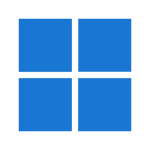
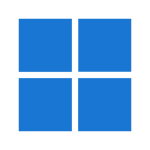 Windows 11
Windows 11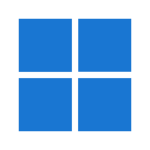 Windows 10
Windows 10
 Office For Mac
Office For Mac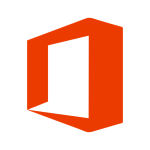 Office 2024
Office 2024 Office 2021
Office 2021 Office 2019
Office 2019 Office 2016
Office 2016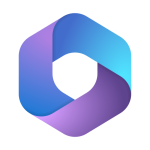 Microsoft 365 Copilot
Microsoft 365 Copilot



 Windows Server 2025
Windows Server 2025 Windows Server 2022
Windows Server 2022 Windows Server 2019
Windows Server 2019 Windows Server 2016
Windows Server 2016 Windows Server 2012
Windows Server 2012 Microsoft SQL Server
Microsoft SQL Server Windows Server RDS CAL
Windows Server RDS CAL VMware Software License
VMware Software License
 Power Bi
Power Bi CCleaner
CCleaner PDF Editor
PDF Editor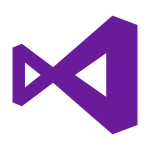 Visual Studio
Visual Studio
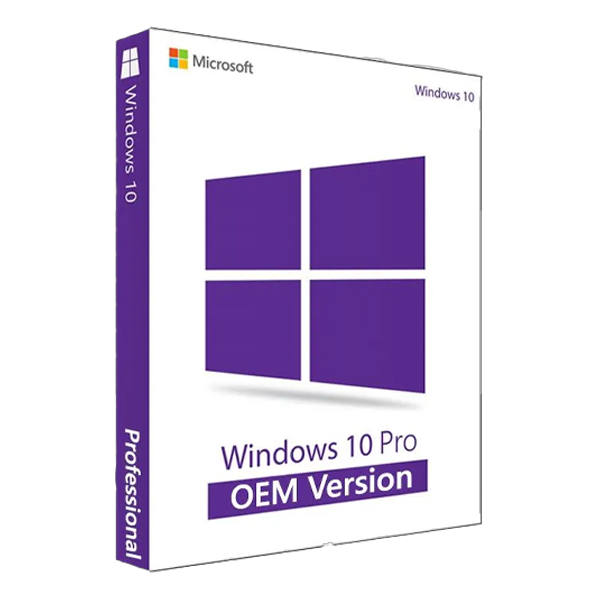

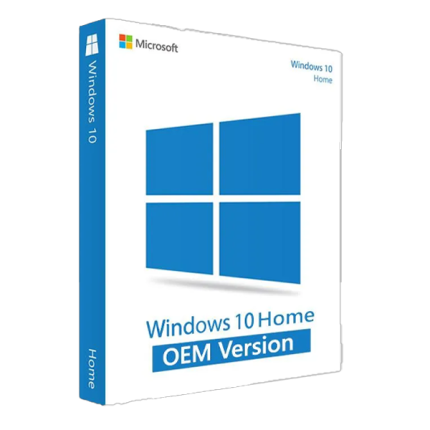
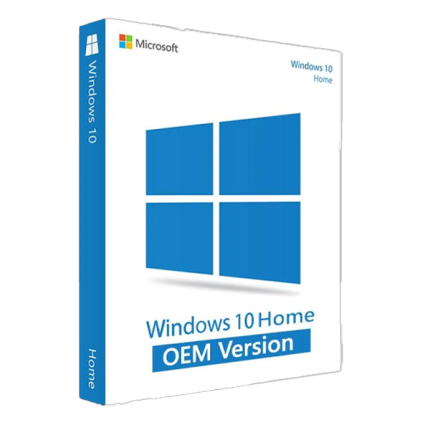
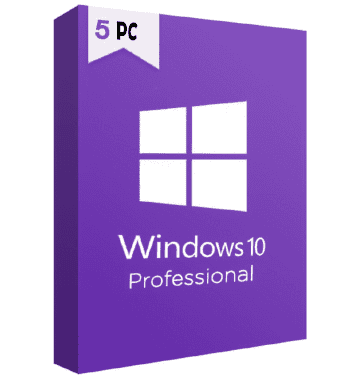
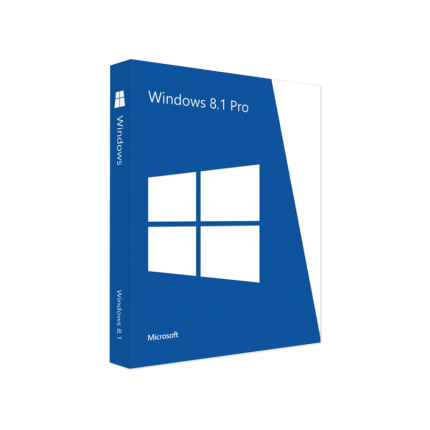
Reviews
There are no reviews yet.