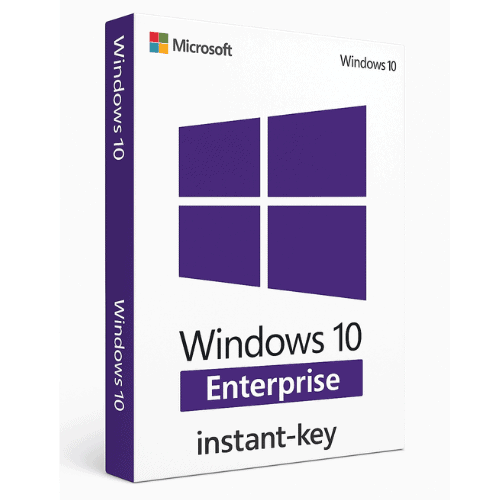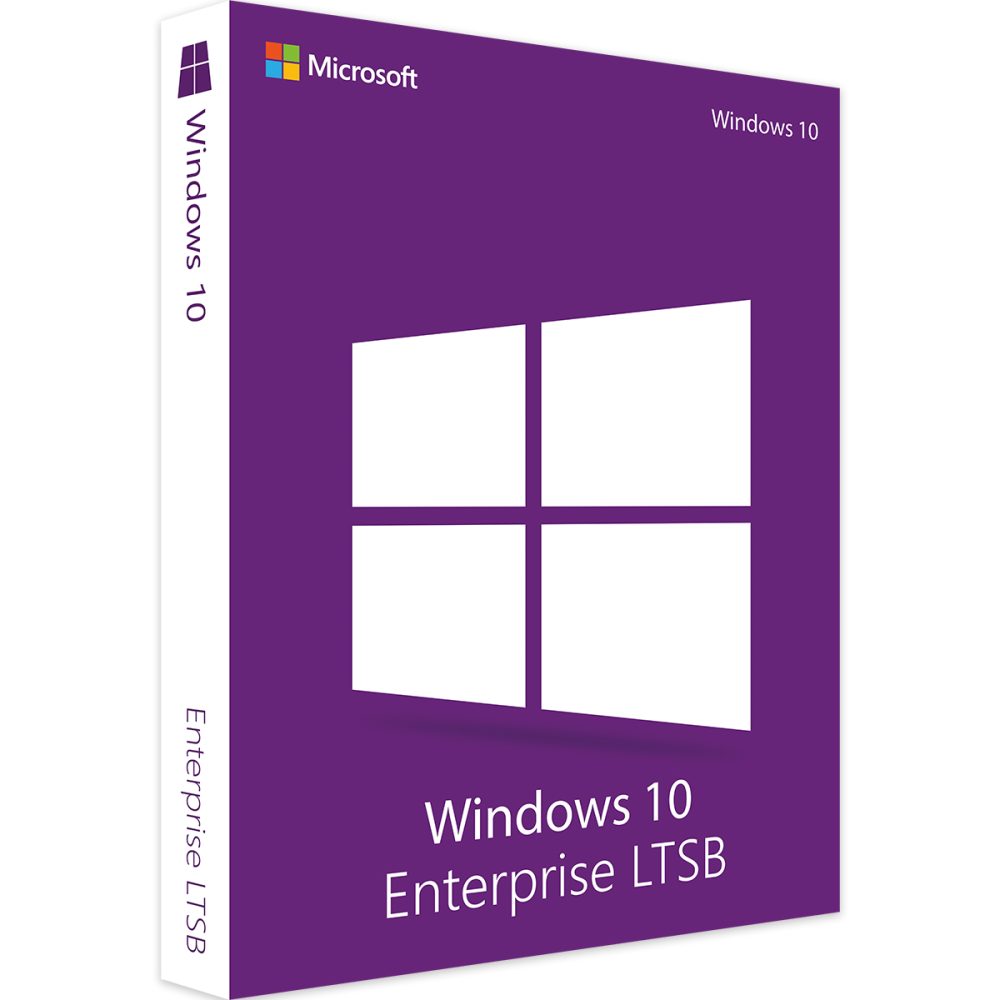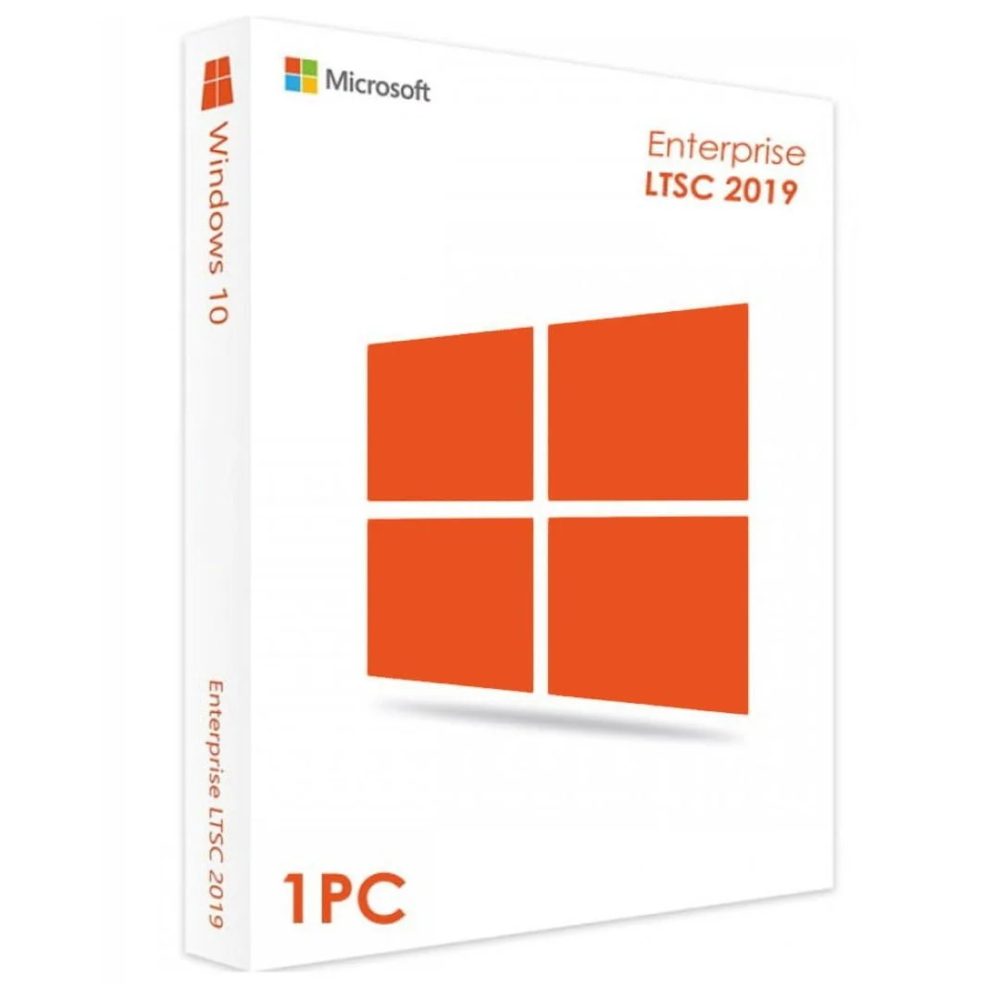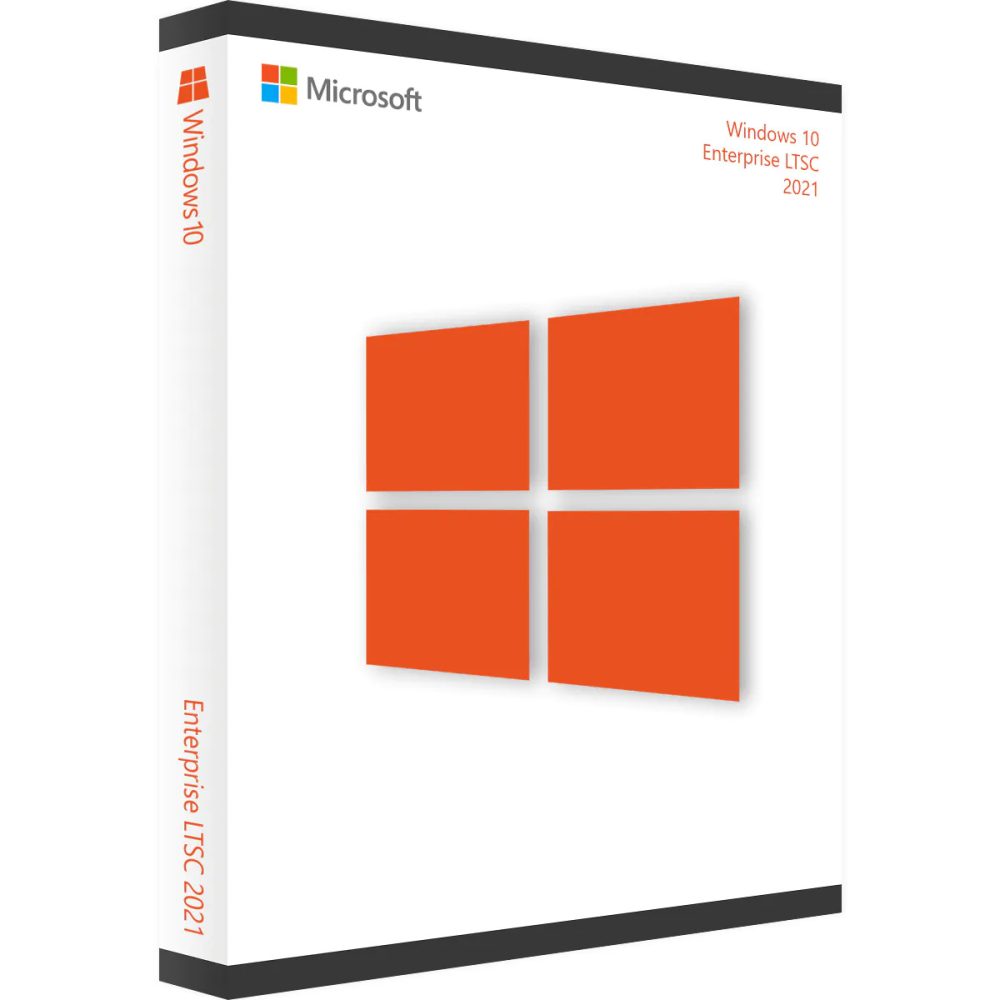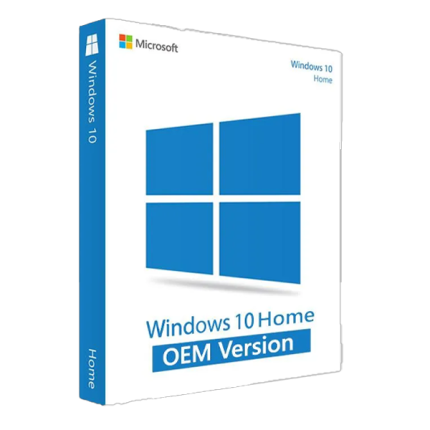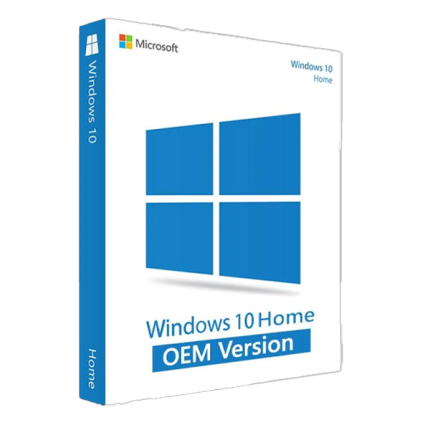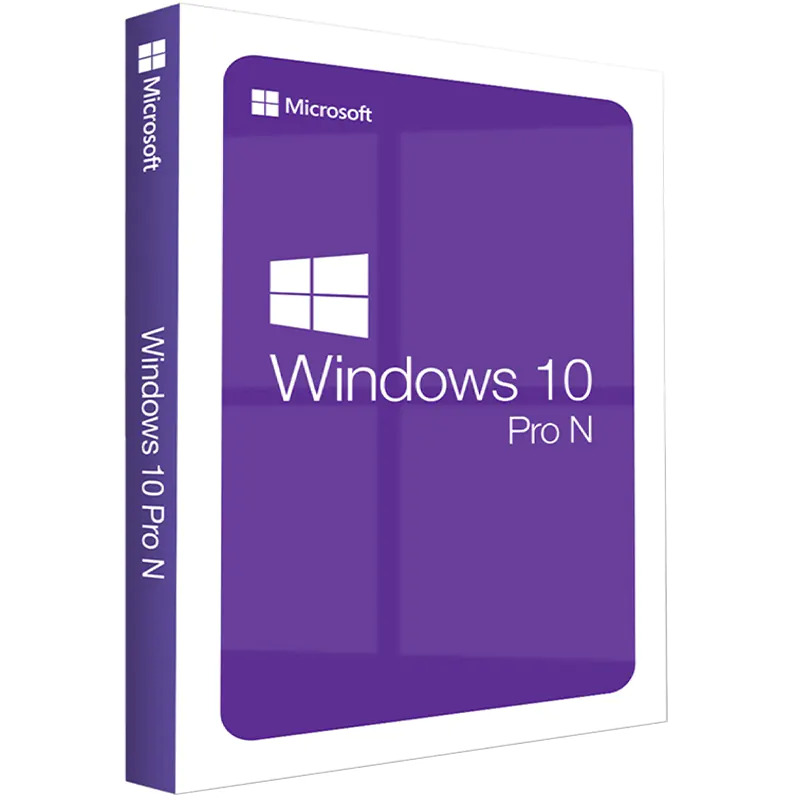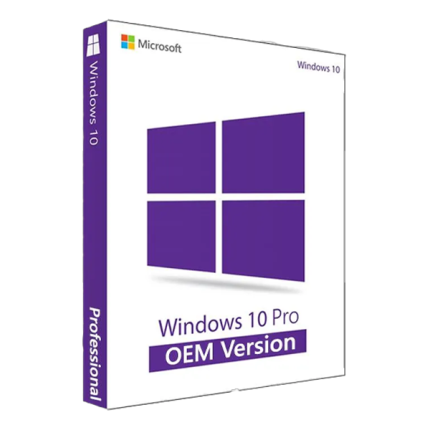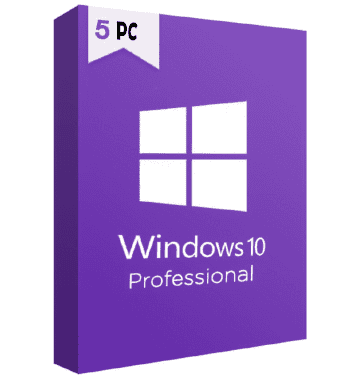Upgrade To Windows 10 Professional Product Key
Original price was: $129.90.$24.90Current price is: $24.90.Windows 10 Enterprise License Key
Original price was: $139.90.$29.90Current price is: $29.90.Windows 10 Enterprise LTSB 2016 License Key
Original price was: $249.90.$29.90Current price is: $29.90.Windows 10 Enterprise LTSC 2019 Licence Key
Original price was: $264.90.$34.90Current price is: $34.90.Windows 10 Enterprise LTSC 2021 License Key
Original price was: $274.90.$39.90Current price is: $39.90.Windows 10 Home License Key 1 PC
Original price was: $139.90.$14.90Current price is: $14.90.Windows 10 Home License Key 5 PC
Original price was: $169.90.$49.90Current price is: $49.90.Windows 10 Pro N License Key
Original price was: $119.90.$24.90Current price is: $24.90.Windows 10 Professional OEM License Key 1 PC
Original price was: $134.90.$14.90Current price is: $14.90.Windows 10 Professional Retail License Key 5 PC
Original price was: $189.90.$49.90Current price is: $49.90.
Buy Windows 10 License Key
Buy Windows 10 License Key
Buy Windows 10 from Good Key Shop at a very low price. 100% genuine digital license, secure payments, and a full money-back warranty. Get your license immediately in your inbox; our free English-speaking Customer Service is always at your disposal
* IMPORTANT: if you purchase a Windows 10 license, the upgrade to the same version (Home/Professional) of the newest Windows 11 OS will be free. To switch from the Home to the Pro version, you can purchase the Upgrade to Windows 10 Professional Product Key and then upgrade to Windows 11 Pro for free. You cannot upgrade from Windows 7, Windows 8 and Windows 8.1 to Windows 10 any longer.
Buy Windows 10 License Key securely from Good Key Shop
Windows 10 is one of the most popular operating systems in the world, developed by Microsoft and officially launched on July 29, 2015. It is the direct evolution of Windows 8.1, designed to unify the user experience on desktop PCs, laptops, tablets, and hybrid devices. Compared to its predecessors, Windows 10 has introduced a number of innovative features that make it suitable for both personal and professional use.
Unlike previous versions, Windows 10 has adopted a model called “Windows as a Service,” which means continuous updates rather than new releases every few years. This system ensures greater security and access to the latest features in real time. In addition, Microsoft has included several native applications in the package, such as Edge, Mail, OneDrive, and more.
One of the main features is the return of the Start Menu, which was highly requested by users after its removal in Windows 8. Combining classic elements with interactive tiles, it offers a modern yet familiar interface.
But the real strength of Windows 10 is its versatility. It can be used on touchscreen devices, with a mouse and keyboard, or with digital pens. It is compatible with thousands of software programs and games, making it the operating system of choice for gamers, developers, students, and professionals in every industry.

Buy Windows 10 Product Key
Why choose Windows 10 in 2025
Many users are wondering whether it still makes sense to choose Windows 10 instead of switching directly to Windows 11. The answer depends largely on your personal requirements, but there are several reasons why Windows 10 is still a valid and reliable choice.
First and foremost, stability. After nearly a decade of updates and improvements, Windows 10 is a mature and proven system. Not only is it more stable than many previous versions, but it's also compatible with a wide range of hardware, from older notebooks to the latest assembled PCs. This also makes it perfect for those who don't want to upgrade their computer or buy a new device just to be able to use Windows 11.
In terms of performance, Windows 10 is still extremely fast, especially when configured correctly. Security features are also state-of-the-art: with Windows Defender, BitLocker, the built-in firewall, and TPM encryption support, it effectively protects user data.
Finally, Microsoft has confirmed that official support for Windows 10 will continue until October 14, 2025. This means that you will receive regular security updates, bug fixes, and functional improvements until that date.
Windows 10 Home vs Pro License: Which one should you choose?
| Features | Windows 10 Home | Windows 10 Pro |
| Target users | Home users and personal use | Professionals, freelancers, businesses |
| BitLocker (disk encryption) | Not available | Available |
| Remote Desktop | Client only | Full functionality |
| Domain join (Active Directory) | Not supported | Supported |
| Hyper-V (virtualization) | Not available | Available |
| Assigned access (Kiosk mode) | Not available | Available |
| Windows Update for Business | Not available | Advanced update management |
| Group Policy protection | Not supported | Configurable via Policy Editor |
| Business information protection | Not available | Available (WIP - Windows Information Protection) |
| Device management with MDM and Azure AD | Limited | Fully integrated |
| Microsoft Store app | Full access | Full access |
| Windows Hello (biometrics) | Yes | Yes |
| Cortana (virtual assistant) | Yes | Yes |
| Virtual Desktop and Snap Assist | Yes | Yes |
| Touch and digital pen support | Yes | Yes |
| Security and quality updates | Yes | Yes |
Windows 10 Home is the edition designed for home users. It includes all the basic features you need for everyday use: web browsing, Office, photo and video management, games, and more. It is the version pre-installed on most consumer notebooks and desktops sold in stores. Windows 10 Pro is designed for professionals, small businesses, and those who want advanced security and management features.
Windows 10 download: upgrade to your new operating system in seconds!
- Download Windows 10 from the link provided by Good Key Shop after purchase, which you will find in the guide attached to the order email.
- Click on “Download the tool now” in the Media Creation Tool, the official app for creating a copy of Windows 10.
- Update your PC now if you want to upgrade directly.
- Create installation media (USB flash drive, DVD, or ISO file) if you want to download Windows 10 and install it on another device.
- Choose your language, edition, and architecture (32-bit or 64-bit). You can also select “Use the recommended options for this PC.”
- Choose where to save the file:
- ISO file: to burn it to DVD or mount it with software.
- USB stick: to create a bootable drive (requires at least 8 GB free).
- Wait for the download, the process may take some time depending on your connection.

Buy Windows 10 Activation Key
How to install Windows 10 step by step
Installing Windows 10 is simple and within everyone's reach, especially thanks to the tools provided by Microsoft. Here is a detailed guide on how to do it safely:
Step 1: Preparation
- Download the Media Creation Tool from the official Microsoft website.
- Insert a USB stick with at least 8 GB of free space and format it.
- Launch the tool and select “Create installation media.”
Step 2: Installation
- Insert the USB stick into the PC where you want to install Windows.
- Restart your computer and access the BIOS/UEFI (usually by pressing DEL, F2, or ESC at startup).
- Set the USB stick as the primary boot device.
- Save and restart: the installation will begin.
Step 3: Configuration
- Select your language, time zone, and keyboard layout.
- Enter the product key (if available) or click “I don't have a product key.”
- Choose the disk where you want to install the operating system (format it if necessary).
- Follow the instructions to create an account, set a password, and configure privacy settings.
When finished, Windows 10 will be installed and ready to use. Remember to connect to the Internet to complete the updates and activate the digital license.
Good Key Shop has adopted digital distribution as part of a professional yet affordable service. Our online store is 100% authorized, and thanks to the digital delivery of your orders, we contribute to protecting the environment. In fact, we do not produce any polluting emissions or packaging waste! Your product arrives directly in your email inbox, so there is no waiting and no pollution. We are a 100% eco-friendly company!
How to activate Windows 10 with a digital license
If you purchased a product key separately (for example, from a retailer or in a box), here are the steps to activate Windows:
- Open Settings Go to: Start > Settings > Update & Security > Activation
- Click on “Change Product Key”
- Enter the 25-character key
- Example format: XXXXX-XXXXX-XXXXX-XXXXX-XXXXX
- Press “Next” and then “Activate” Windows will connect to Microsoft servers and activate the system.
During the activation process, check your Internet connection. Without a connection, activation cannot take place. If you change your motherboard or hardware components, you may need to manually reactivate your license.
Cheap Windows 10 License Key: a safe investment for a proven and reliable operating system at Good Key Shop
If you are looking for an operating system that has already proven its reliability and stability over time, Windows 10, available at Good Key Shop at an affordable price, might be the right choice for you. By purchasing Cheap Windows 10 key at Good Key Shop, you can take advantage of great deals for a secure investment in a proven and widely supported operating system. By investing in Windows 10 at Good Key Shop at an affordable price, you'll be guaranteed a quality user experience backed by years of development and ongoing improvements from Microsoft. Don't miss the opportunity to get an operating system that has already won the trust of millions of users worldwide: choose Windows 10 at Good Key Shop and enjoy a safe, reliable investment and a worry-free shopping experience.
Windows 10 Activation Key is perpetual. What does it mean?
Good Key Shop’s catalog only has Windows 10 activation keys for perpetual licenses. Such licenses are bound to a Microsoft Account and not a given machine. Whenever you need to format your PC or replace some of your hardware, just reuse your product key. You’ll deactivate the previous license and will be able to reuse it to install your Windows 10 again without buying a new product key.
When I buy a Windows 10 license, what will I get?
Buy a Windows 10 license from Good Key Shop and you’ll save on the price list, but, most importantly, you’ll receive your order in your inbox within a few seconds from purchase. Check your email, we’ll send you the following:
- Your Windows 10 product key (1 user license)
- Official Windows 10 ISO download link
- Clear and complete instructions on how to download, install and activate Windows 10
- Free English-speaking Customer Service
- Invoice
Are you a reseller?
If you’re a reseller, mail us at [email protected] and we’ll send you a tailor-made price list. Let’s work together!

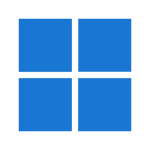
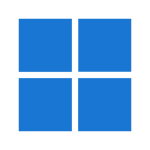 Windows 11
Windows 11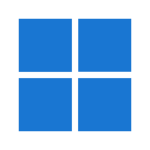 Windows 10
Windows 10
 Office For Mac
Office For Mac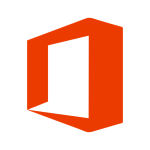 Office 2024
Office 2024 Office 2021
Office 2021 Office 2019
Office 2019 Office 2016
Office 2016



 Windows Server 2025
Windows Server 2025 Windows Server 2022
Windows Server 2022 Windows Server 2019
Windows Server 2019 Windows Server 2016
Windows Server 2016 Windows Server 2012
Windows Server 2012 Microsoft SQL Server
Microsoft SQL Server Windows Server RDS CAL
Windows Server RDS CAL VMware Software License
VMware Software License
 Power Bi
Power Bi CCleaner
CCleaner PDF Editor
PDF Editor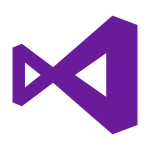 Visual Studio
Visual Studio